How Do I Make Notes of Guest Interactions?
Sympl's CRM's capabilities allow you to store records of more than just basic guest information. The guest database allows you to document guest interactions, among other things. This help communicate information to other staff members concerning the guest, as well as reminding yourself of important details - such as allergies, preferences, etc - to improve your hospitality.
Adding Guest Interactions & Details
- In your Sympl dashboard, locate and select "Guests" from the navigation bar.
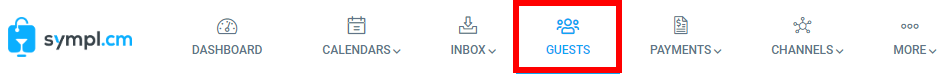
- Locate the guest you'd like to edit in the list on the left side of the Guest page. Click on their name to open their details window.
- Locate the Interactions tab - when opened, you'll be able to add these details as needed using the "+" button.
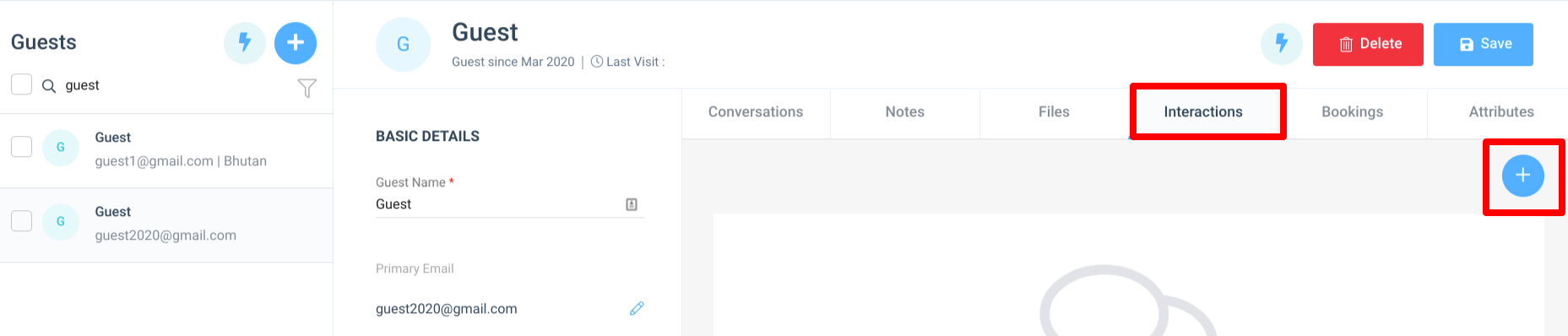
- Choose the Interaction type, and enter in the notes you would like to record.
- Then click Save. That's it!
If you have any questions about guest details that have not been answered, please feel free to email your support team for help!