How Do I Delete an Inquiry?
If guest decides to cancel their booking, or fails to follow through with an inquiry, you will want to delete the records from your calendar to free up the dates. The best way to do this is directly through the Inquiries page.
Deleting Inquiries
- In your Sympl dashboard, locate and click on the INBOX drop-down icon in the main menu bar. Select "Inquiries" from the drop-down list.
- Locate the inquiry in question in the list that appears, then click the checkbox to the left.
- Click the "Action" button at the top of the page, then select "Delete" from the drop-down list.
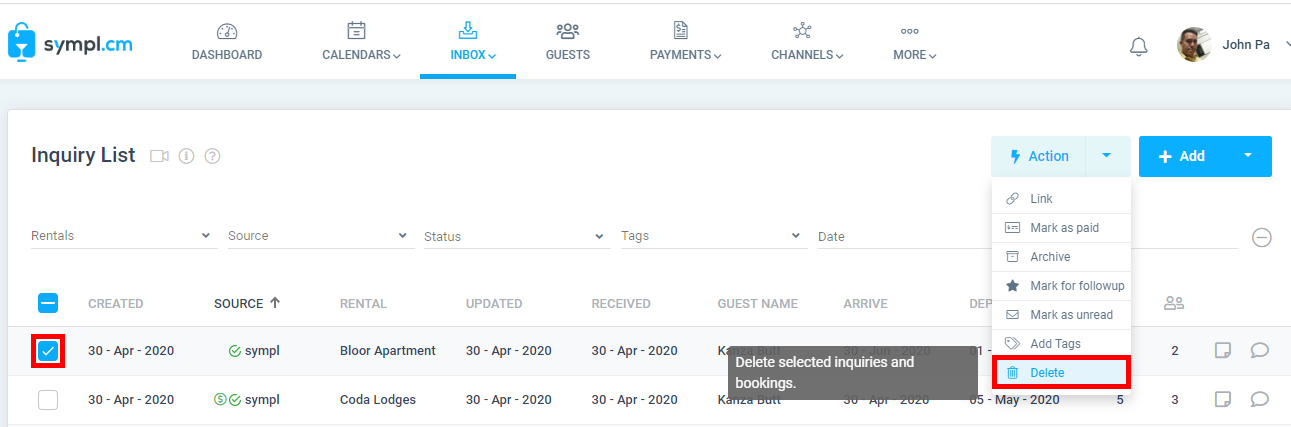
- Select "Yes, Proceed" from the confirmation window - you've now deleted the inquiry, as well as calendar events associated with it.
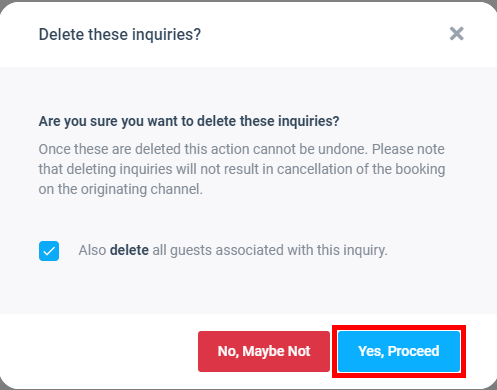
If you have any further questions please search our help center or email us at support@sympl.cm and we’ll be more than happy to assist.