How to Import a Calendar
While Sympl maintains an impressive line of API connections to all major vacation rental listing sites, you still may find you'd like to list your properties elsewhere or collect bookings & events manually. To ensure all of your listings and channels are synchronized, Sympl includes an option for importing external calendars to your in-app calendar.
This calendar import process is not referring to iCal calendars - please see the iCal connection document for help synchronizing channel-specific calendars.
The data imported will likely be less detailed than your connected channels, but it will still serve the purpose of preventing double bookings and keeping your whole business centralized.
How to Import an External Calendar
- First, navigate to your calendar view and locate the Add Booking button on the right side, then click the drop down menu arrow.
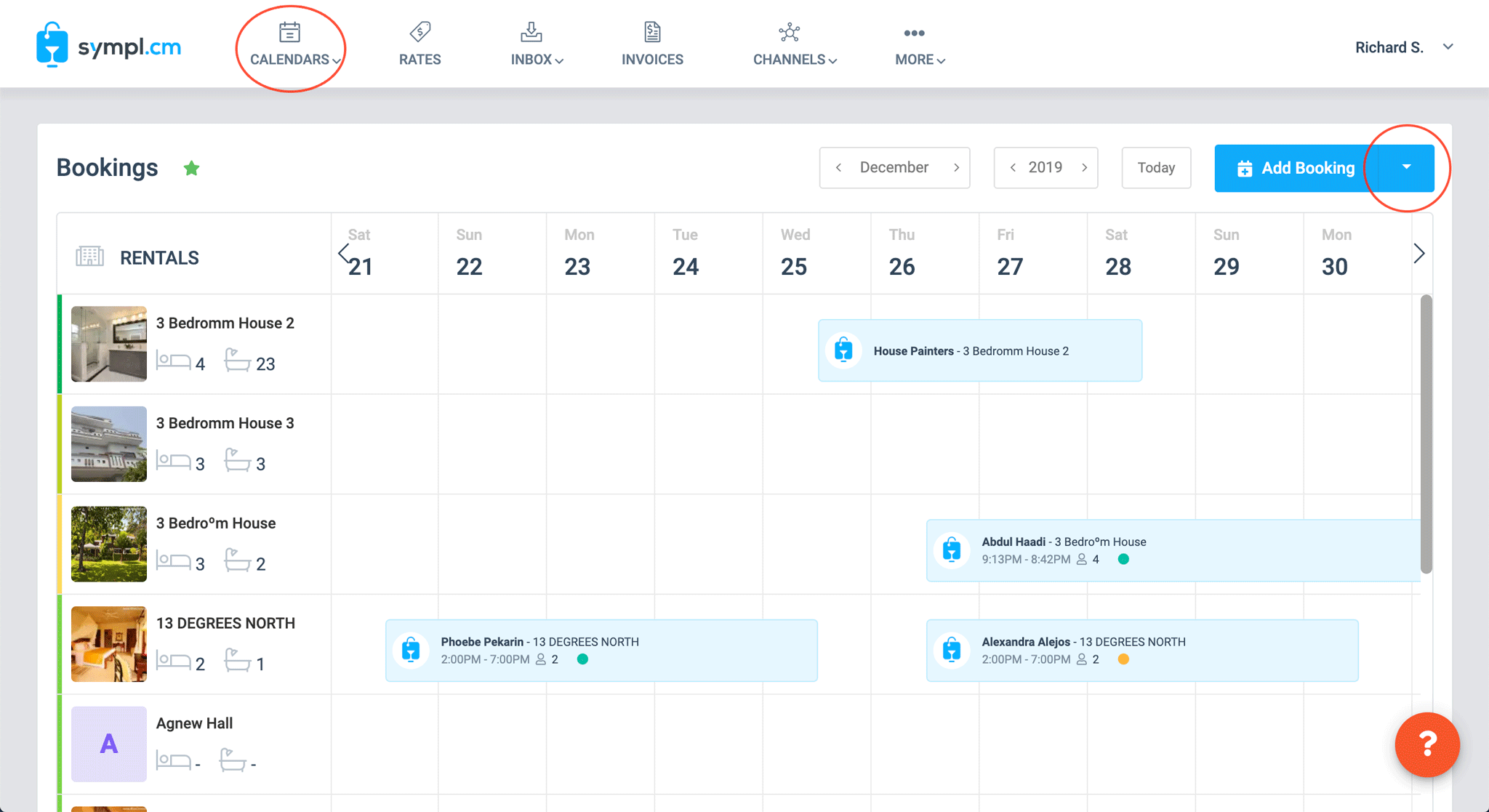
- Select "Import Calendar" from the drop-down.
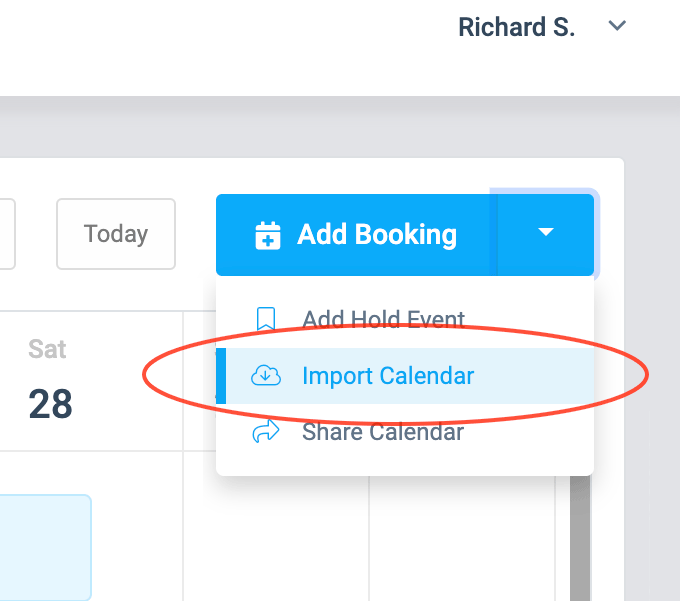
- A calendar import overlay screen will appear - simply fill out the required import fields and specify your calendar location, then press "Import" to finish the process.
- Your Sympl calendar should now have your imported events included!
If you have any further questions, please search our help center or email us at support@sympl.cm and we’ll be more than happy to help!