Add the Calendar Widget to a Site
With Sympl's Calendar Widget, you have the option to display rental availability on any website. Using this tool, any potential guest can be continually updated on what dates are available for booking. The calendar is also amendable and you may change the number of months displayed, colors, font, and more. Integrate this widget on your blog or any website that you can edit and start displaying your availability to the world.
Generating and installing the Calendar Widget
- Click on MORE then select WIDGETS from the drop-down options.
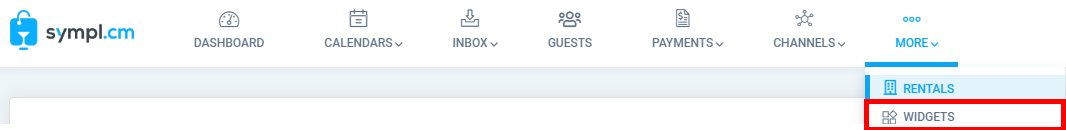
- Select "Configure" on the Calendar Widget option.
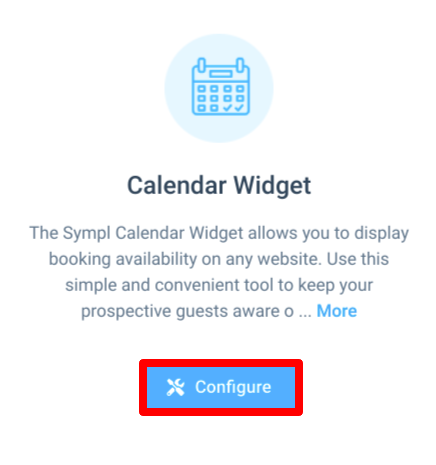
- On the Calendar Widget Configure screen, complete the required info.
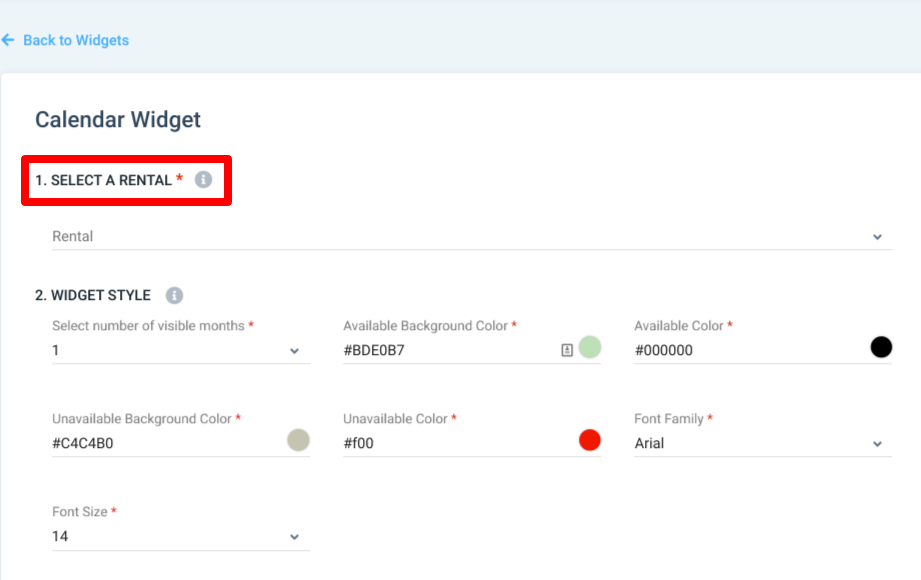
- Select a Rental
- Enter the number of months to display
- Customize colors for Unavailable dates
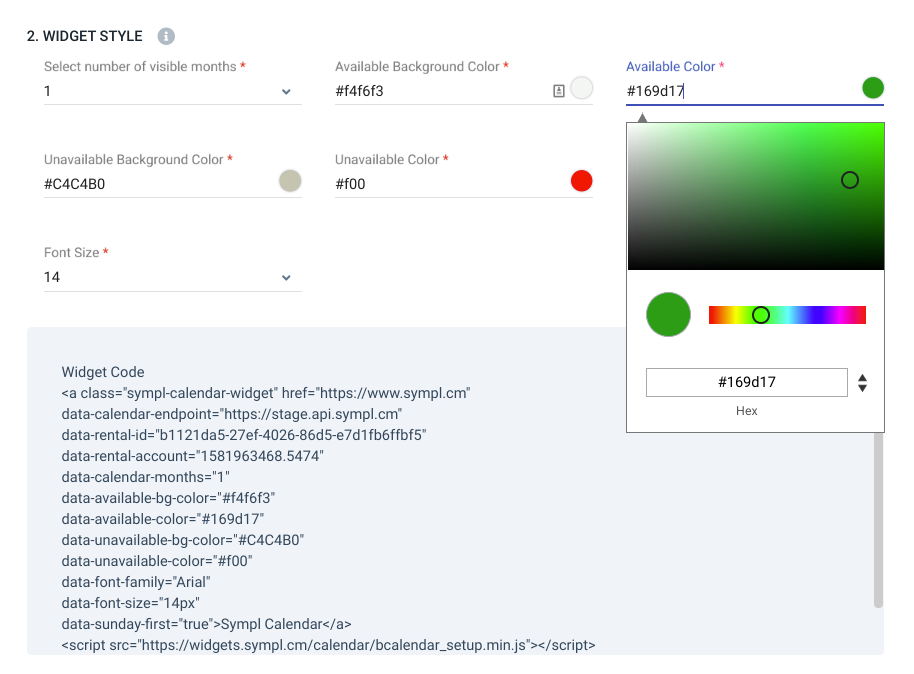
- Preview changes in real-time in the widget preview pane to the right of your configurations.
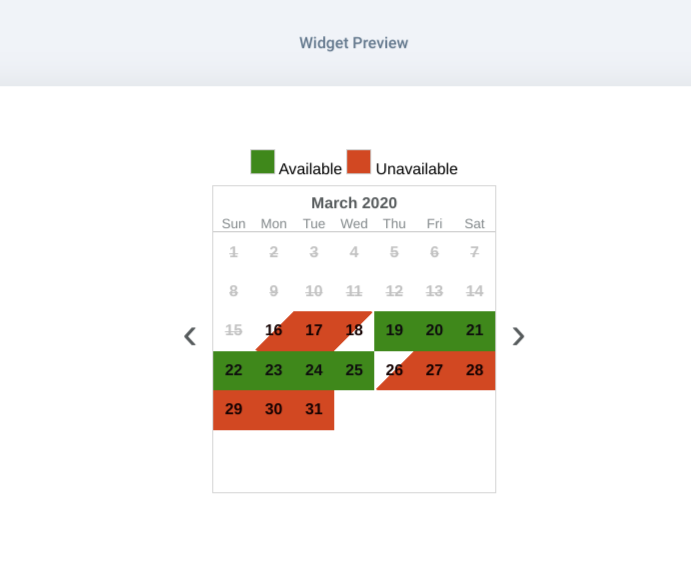
- Click on the "copy code" button and paste it into the source HTML code of the intended site.
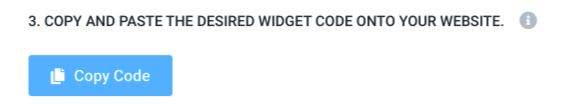
- Sympl widgets may be used for any site, including one built with WordPress. Please see instructions on how to include JavaScript code in a WordPress site here.
As always, please contact us with questions at any time. We're happy to help.