How Do I Cancel My Subscription?
If at any point you wish to cancel your entire subscription to Sympl, you may do so by removing your billing info from your account.
- Navigate to the BILLING INFO page in your user account drop-down located at the top right-hand screen of your Sympl dashboard (where your name appears).
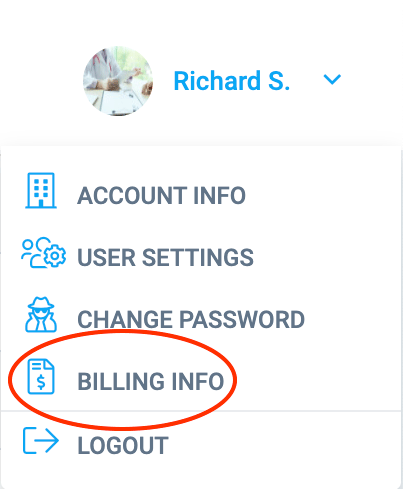
- On the Billing page, you can scroll down to the "Billing Info" section with your stored card information. Simply click the garbage can icon on the right to remove your stored card information. This will effectively cancel your subscription.
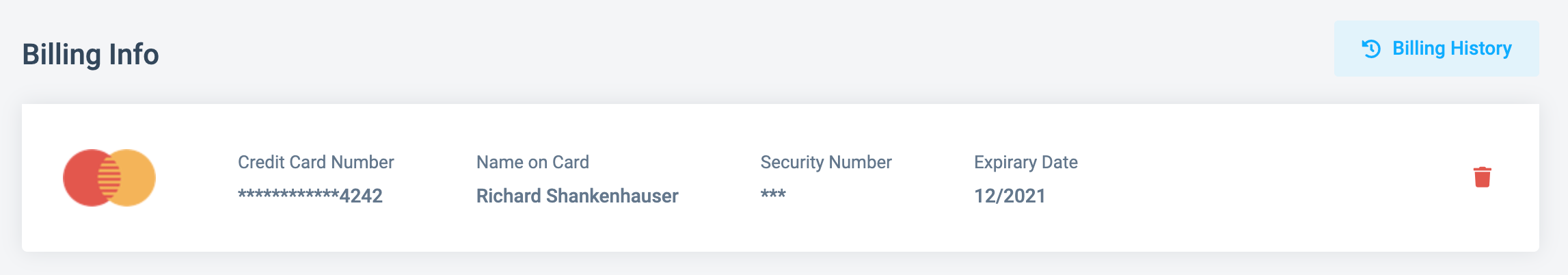
- If you'd like to cancel your add-on subscriptions but retain your Sympl account, you may leave your stored card data and scroll down to the "Add Ons & More" section. Locate the card for the add-on(s) you wish to cancel and click the green "Active" button to deactivate and remove the add-on from your bill.
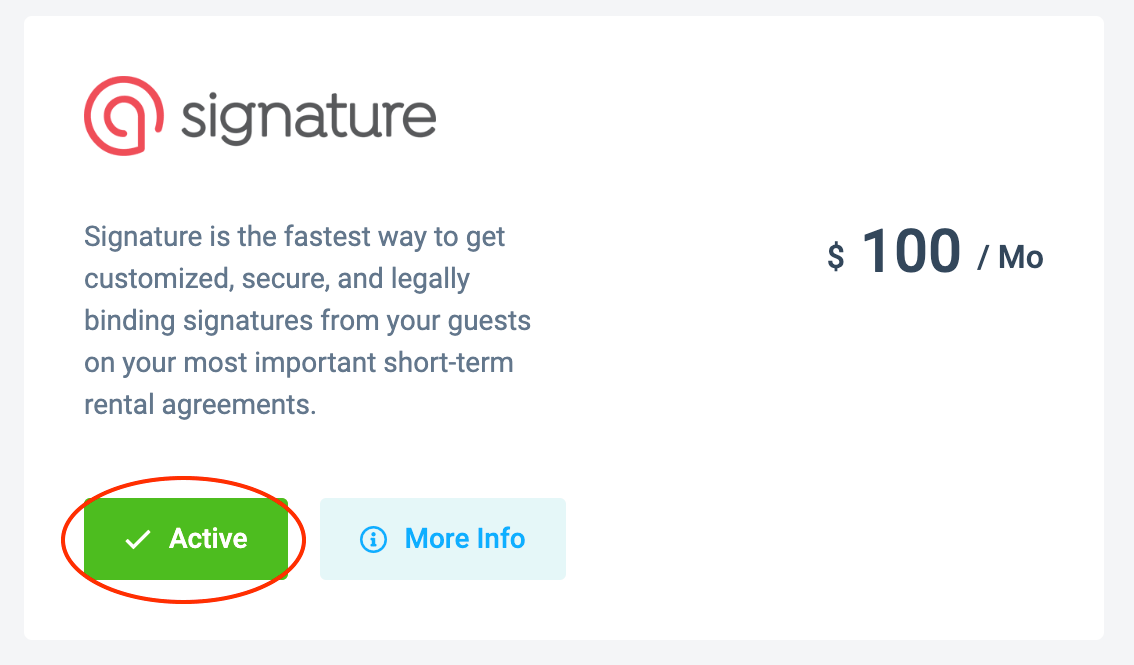
If you have any questions about cancelling your subscription that has not been answered, please feel free to email your support team for help!