How Do I Change My Password?
Keeping your account and data protected is our number one priority. In helping to ensure your account remains secure, it would be important to have a password that isn't predictable. Whenever there is a need to amend your password, you can do so through the quick and easy process within your Sympl Dashboard.
Here are the steps to do so:
- Click on the profile actions drop-down menu and select "CHANGE PASSWORD".
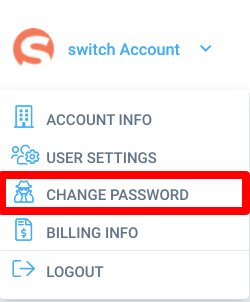
- Enter your new password then confirm the password, and finally click on the Save button.
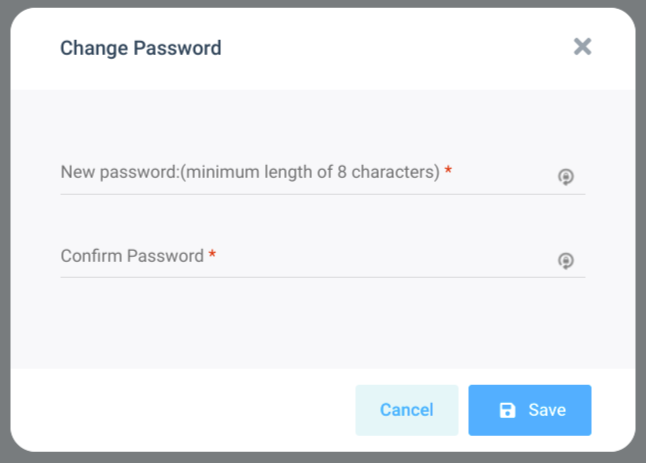
Be sure to commit your password to memory and keep it secured so that only those authorized to access your Sympl account can do so.
If you have forgotten your password you can use the forgot password link available on the login page of sympl.cm
If you have any further questions please search our help center or email us at support@sympl.cm and we’ll be more than happy to help.