Disconnect a Channel Account
The process for disconnecting a channel from Sympl is quick and painless - for both API connections and iCal connections.
API Connections
- Click the Channels drop-down in the main menu bar at the top of your Sympl dashboard.
- Select "API CHANNELS".
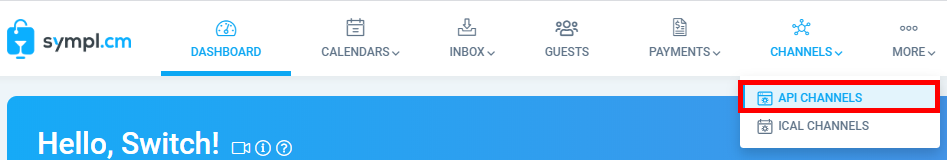
- Find the API channel you wish to disconnect in the list on the left-hand side of the screen and click it.
- When the channel page loads, click the Channel Details tab at the top.

- Click the Disconnect button, then choose the Accommodation ID from the drop-down list.
- Click the "Select" button at the bottom of the window - the channel will now be disconnected.
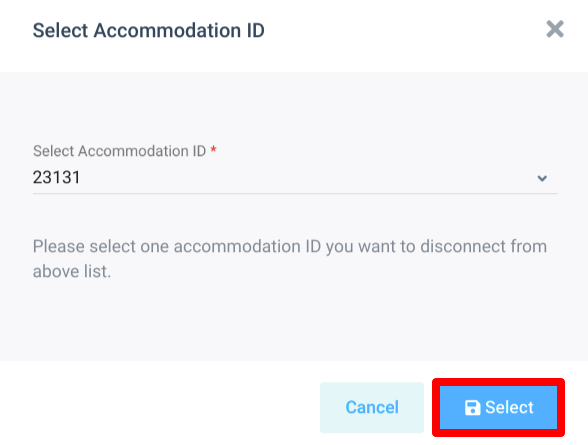
iCal Connections
- Click the Channels drop-down in the main menu bar at the top of your Sympl dashboard.
- Select "ICAL CHANNELS".
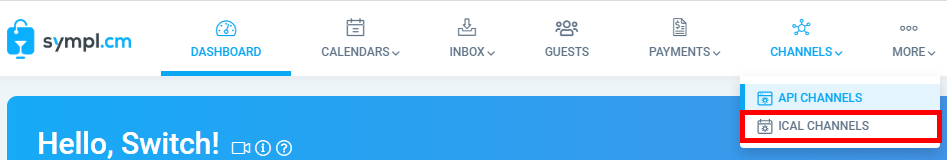
- Find the iCal channel you wish to disconnect in the list on the left-hand side of the screen and click it.
- When the page loads, simply click the "Delete" button on the top right-hand side of the screen.
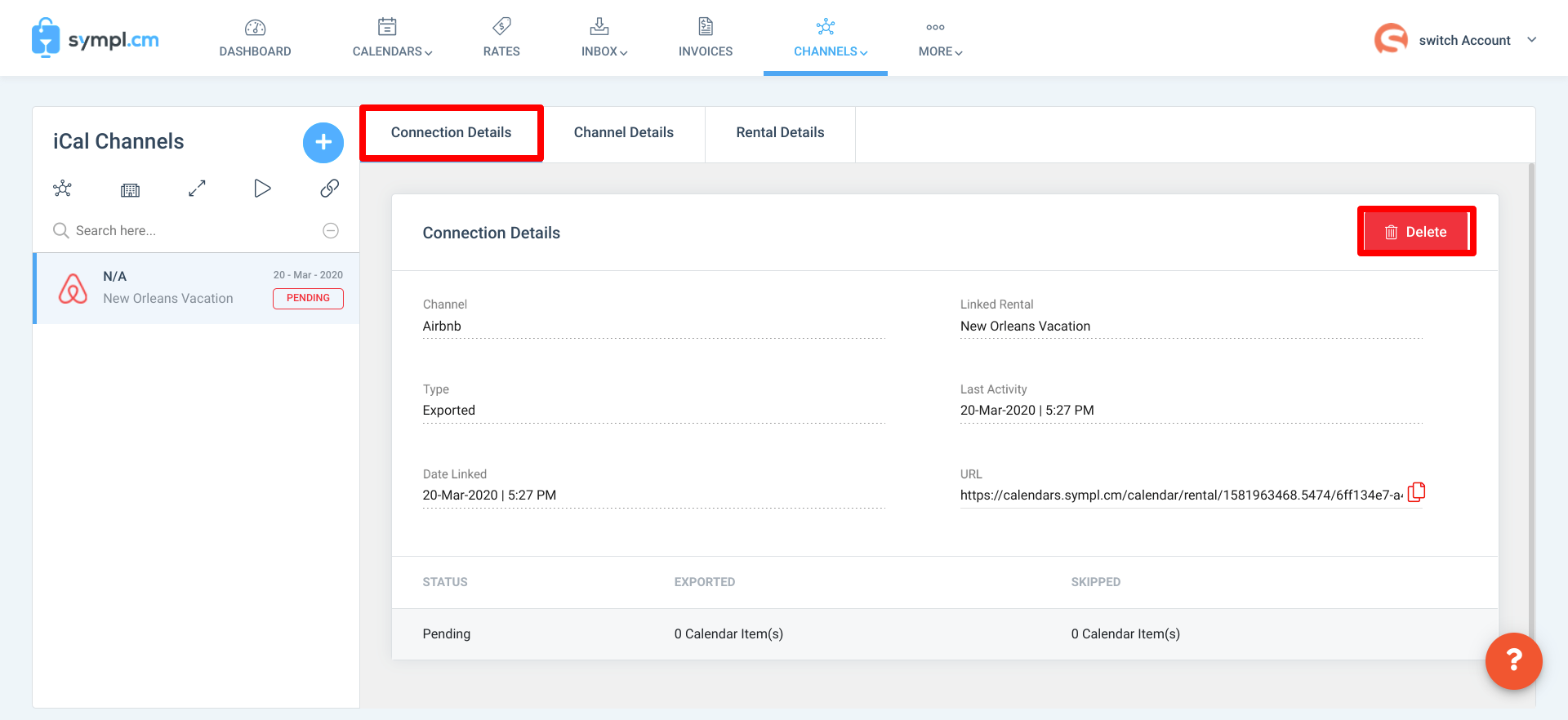
- You will be presented with a confirmation window - select "Yes, Proceed" to continue. The channel will now be disconnected.
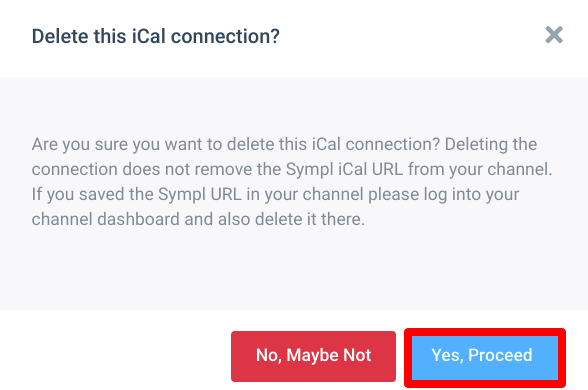
If you have any questions about the disconnection process that have not been answered, please feel free to email your support team for help!
