Connecting Expedia with Sympl
Using Expedia's API connection with Sympl requires that you contact Expedia to request permission for using Tokeet as your channel manager (outlined below). Other than that, you'll find the process to be virtually the same as other API connections. Make note of any limitations in data being transferred over the initial connection (such as initial calendar events/bookings, message history, etc).
1. In Expedia Partner Central
- Log in to Expedia Partner Central.
- Find "Rooms and Rates" in the left-hand options list, then select "Connectivity Settings"
- On the Connectivity Settings page, you'll be able to enter Tokeet in both fields (provider for updating rates & availabilities and provider for receiving reservations).
If you have trouble with this step, you may also ask Expedia to set this for you. This is done by logging into Expedia Partner Central and sending a message via the Contact Us form. - While you are in Expedia Partner Central, make sure you copy your Hotel ID number from within the dashboard (ex. "ID: 825923").
2. In Sympl
- Find the Channels dropdown icon in the main menu bar at the top of your Sympl dashboard. Click to open the dropdown menu, then click the "API Channels" option.
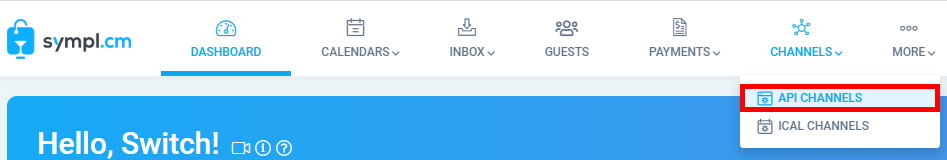
- The API Channels page will display a list of your existing API connections on the left hand side. Above this list, you will see a blue circular "+" symbol button - click this to enter the Add Channel Connection window.
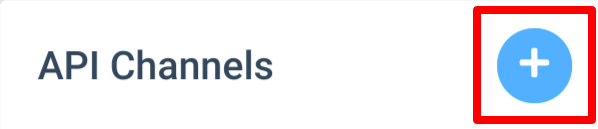
- Click the "Select Channel" drop-down menu and select "Expedia".
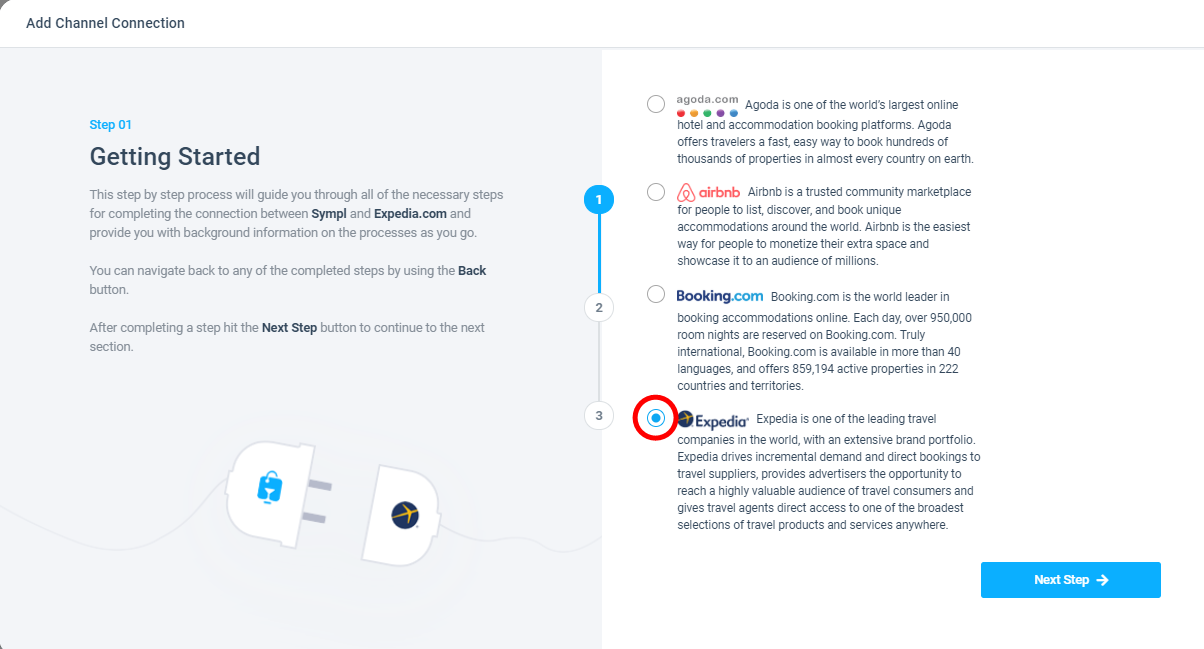
- You will now be in the Expedia API Connection Wizard window - step-by-step instructions are included on each page of the walk-through. Simply click "Continue" once you've understood the instructions and performed any required tasks.
- The Expedia connection process requires that you already have created a rental property in Sympl (or imported one from Airbnb, or another connection). If you have not already, please do so before you begin the connection wizard steps. You will also need to have your Hotel ID number ready to be entered into the connection wizard (found in the Expedia Partner Central dashboard).
- When you reach the end after the connection has been established, you may press "Finished" to complete the process!
If all has gone well, your first Expedia rental will have linked up smoothly with its corresponding Sympl rental property and you'll be ready to start taking bookings!
If you have any questions about the connection process that have not been answered, please feel free to email your support team for help!