Connecting to Homeaway/VRBO with Sympl
Since HomeAway and VRBO are shared listing platforms, you only need to make one connection. This platform requires that you set up an iCal connection. Once the method outlined below is completed, you will have two-way synchronization. This will eliminate any potential double bookings by continuously updating calendars on both your Sympl rentals and your HomeAway/VRBO calendar.
Step 1: Calendar Exporting
- In Sympl: Click the "Channels" icon in the main menu bar, then select "iCal Channels" from the drop-down menu.
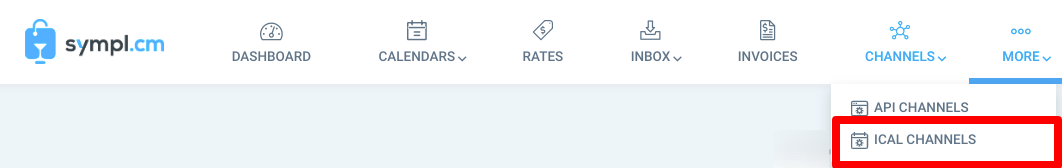
- Locate and click the blue "+" button on the left side of the iCal Channels page, then select "Export Calendar" from the drop-down menu.
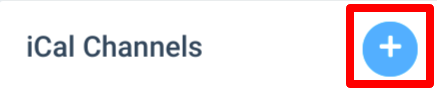
- In the Export Calendar overlay screen, you'll see option lists for Channel and Rental. For Channel, you can select "HomeAway/VRBO", and you can choose the specific rental unit you'd like to synchronize from the Rental list.
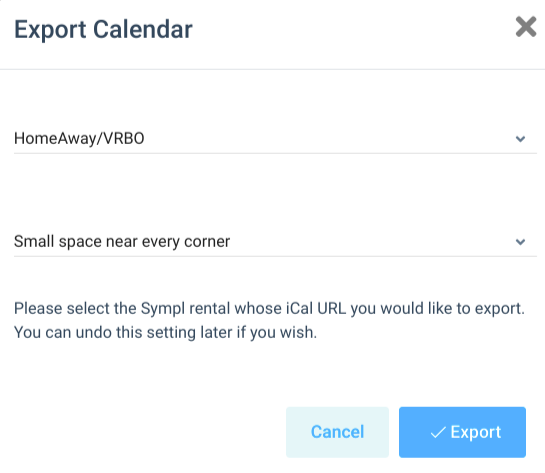
- Once you've clicked the "Export" button, you'll be presented with a calendar URL - copy this to your clipboard and open a new browser tab to navigate to your HomeAway account.
- In HomeAway: Locate and click the "Calendars" drop-down menu item on the left side of the screen, then click the "Reservations" item that appears.
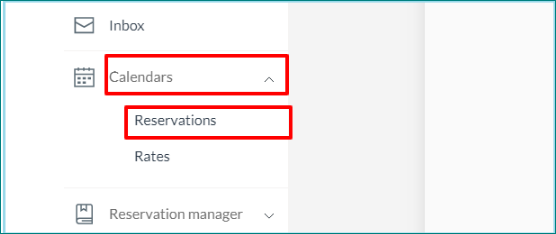
- On the Reservations Calendar page, click the "Import/Export" option at the top of the screen, then select "Import Calendar" from the drop-down menu.
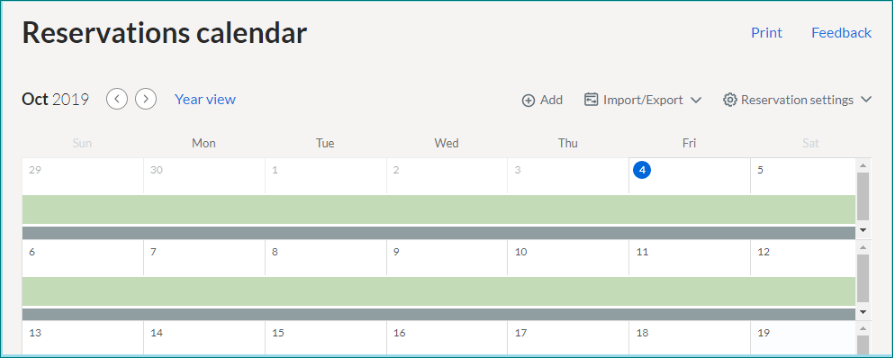
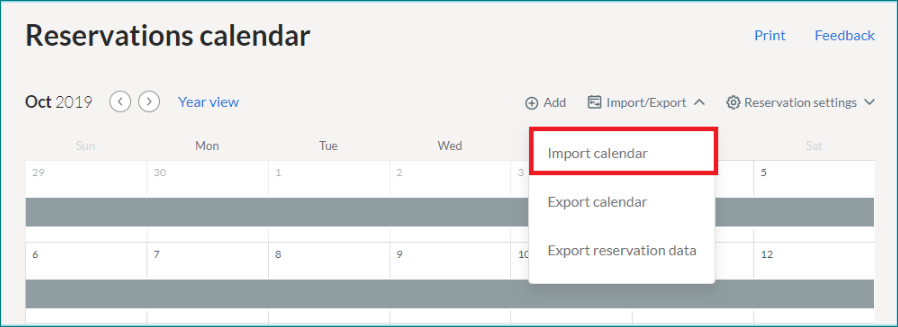
- When the "Import Calendar" page loads, you will be able to paste your exported calendar URL into the URL field and give your calendar import a name. Click the "Import Calendar" button to complete the process.
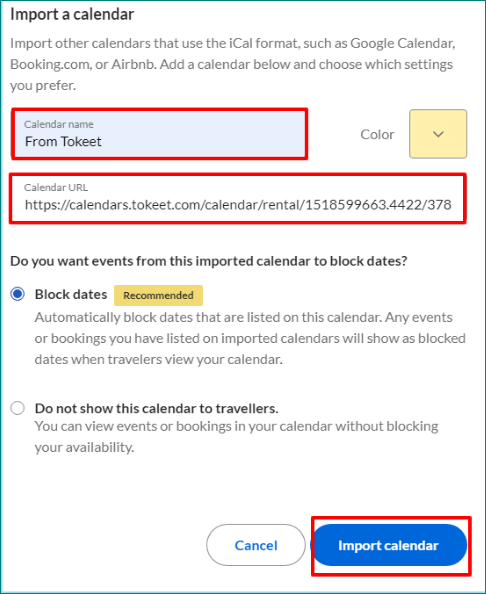
Step 2: Calendar Importing
- In HomeAway: On the Reservations Calendar page, you can locate and click the "Import/Export" button again and choose the "Export" option.
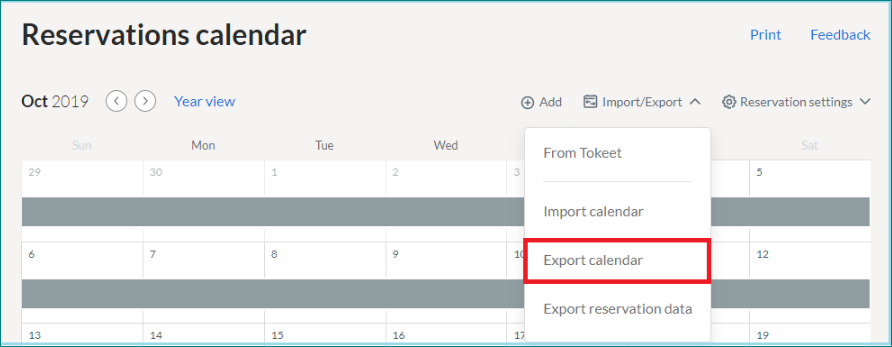
- The subsequent page will provide you with a calendar URL - copy this to your clipboard and return to your Sympl dashboard.
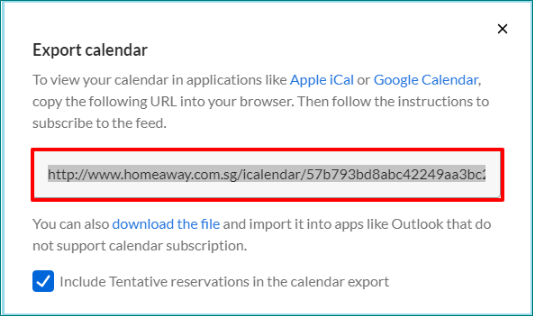
- In Sympl: Click the "Channels" icon in the main menu bar, then select "iCal Channels" from the drop-down menu.
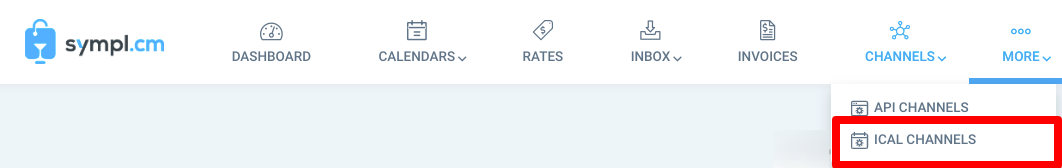
- Locate and click the blue "+" button on the left side of the iCal Channels page, then select "Import Calendar" from the dropdown menu.
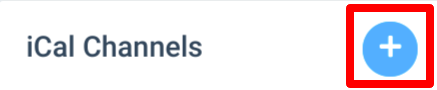
- On the Calendar Import overlay screen, you can paste your calendar URL in the provided URL field. Then you can select the specific rental unit to associate with this calendar import.
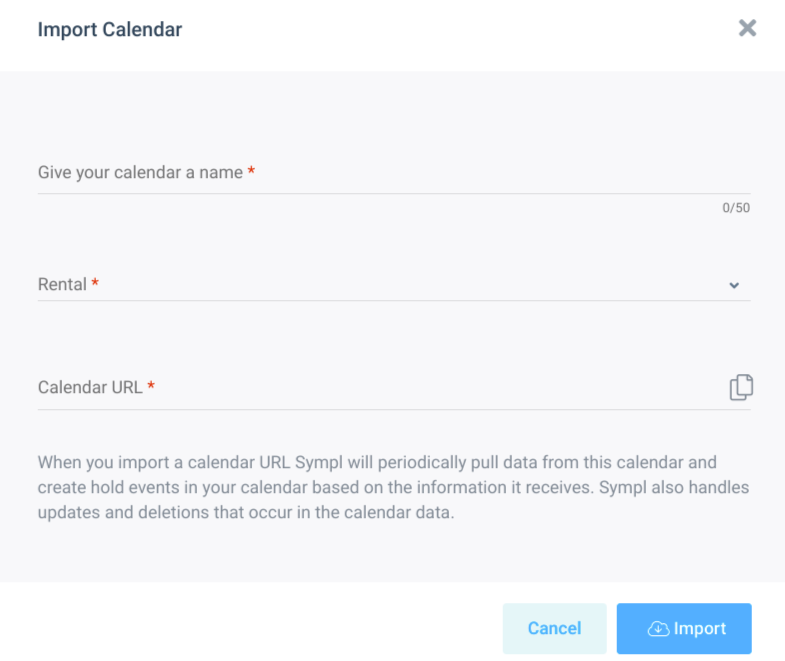
- Once you click "Import", you will have two-way calendar synchronization between your Sympl and HomeAway/VRBO accounts for that specific rental. Repeat the process for your other rental units as needed.
Please note that HomeAway/VRBO provides an option to export either tentative or non-tentative reservations. For the purposes of blocking time on the calendar, you will want to select non-tentative. Choosing the option to send tentative reservations will result in inquiries blocking dates on your Sympl calendar rather than only confirmed bookings.
What Happens Next?
- Sympl will import all of your HomeAway/VRBO bookings and blocked dates.
- All imported HomeAway/VRBO events become Hold Events in Sympl.
- iCal is a calendar link only. You will want to continue managing rates in HomeAway/VRBO.
- You can convert Hold Events to Bookings in Sympl and enter additional info, by clicking on the Hold Event in your Sympl calendar and pressing "Edit", then "Convert".
If you have any questions about your HomeAway/VRBO connection that have not been answered, please feel free to email your support team for help!