Migrating from Tokeet to Sympl
Sympl is designed for users with 1-3 rentals and is focused on helping you manage calendars, rates, and payments for your rental properties - across Airbnb, Booking.com, Expedia, other channels.
Within your Tokeet account, you have the option to migrate over to Sympl with just one click.
Migration
To make the official switch from Tokeet to Sympl, navigate to your 'Billing Info' page in Tokeet. Do this by click on your user name and selecting the option from the drop-down menu.
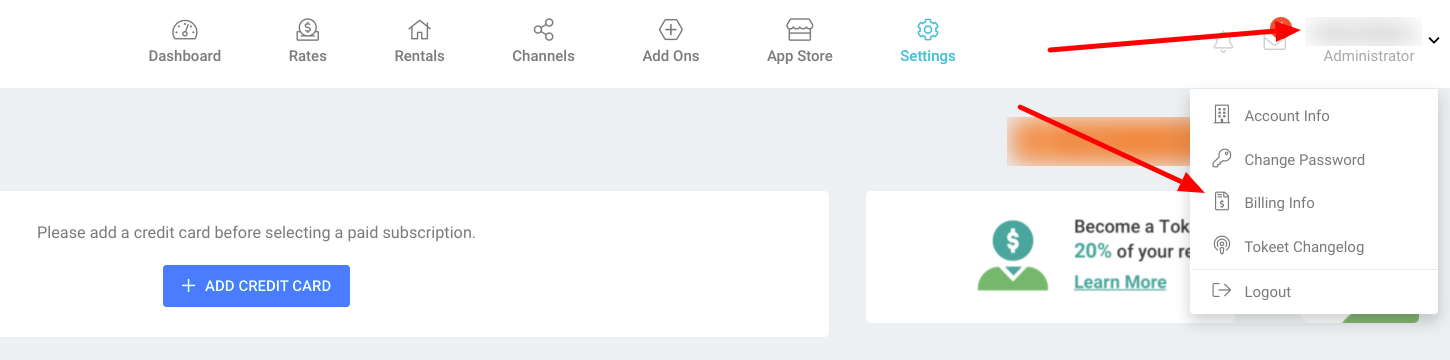
On the Billing Info page, you will see the orange button that you can click to migrate to Sympl.
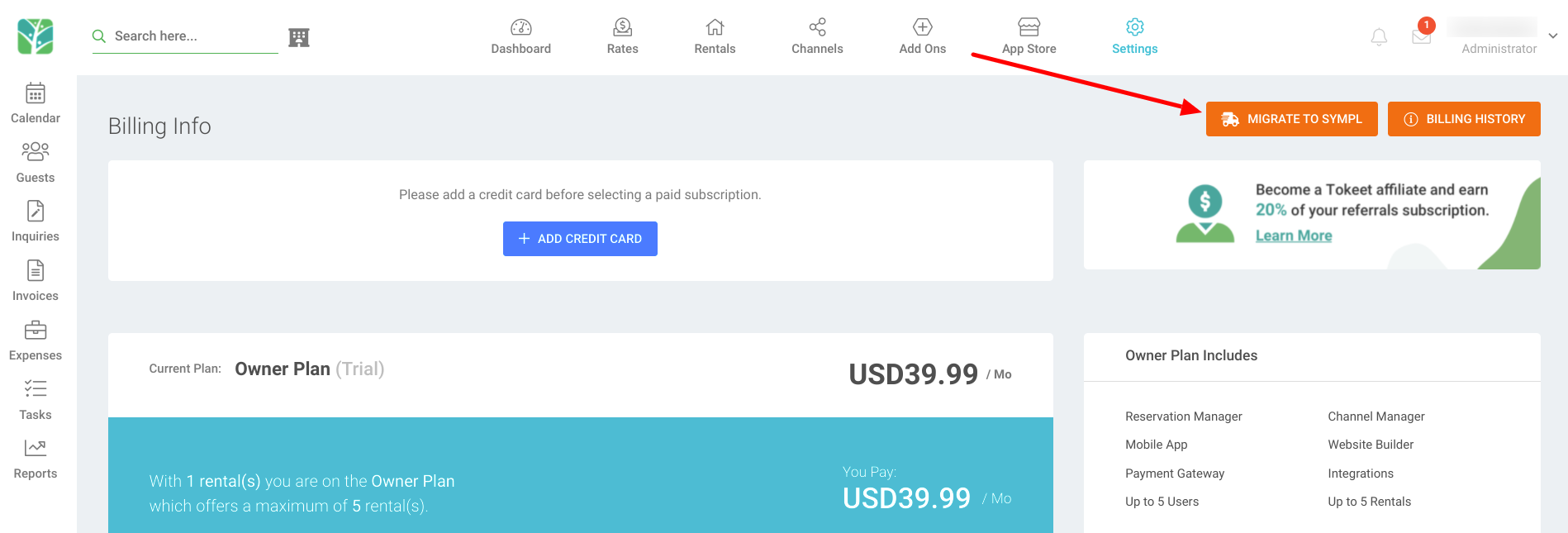
If you exceed the three rental limit allowed for Sympl, you likely would not be able to access the migration button or see it within your Tokeet account. Remove any unnecessary rentals in order to make this switch possible.
With the migration option, all your data in Tokeet would be transferred over to Sympl. This data includes channel connections both API and iCal, guest records, bookings, rental information and financial data and more.
That's it!