Booking.com Card Details Requirement
When using Sympl to process payments from Booking.com guests, you may find some payments being rejected unduly. This is likely due to a lack of cardholder details being processed rather than fraud. For this reason, it's recommended that all Sympl users processing payments in-app require full card details.
This setting can be changed via the Booking.com extranet:
- Log in to your Booking.com account, navigate to the Property Info tab, and select Payment and Cancellation Policies.
- Scroll down to the bottom of the page and locate any settings related to card detail requirements (ex. CVC requirement). You want to make sure that you are collecting as much validation information as possible, rather than making the process less stringent.
- In some cases, there will be no card detail requirements found on the Payment and Cancellation Policies page - one such cause is if you are set to only accept cash payments. Another potential reason is due to these settings being controlled by local Booking.com commercial teams. If you are sure you're not set to cash-only and you cannot locate the aforementioned settings, you may contact your account manager to help make the adjustments.
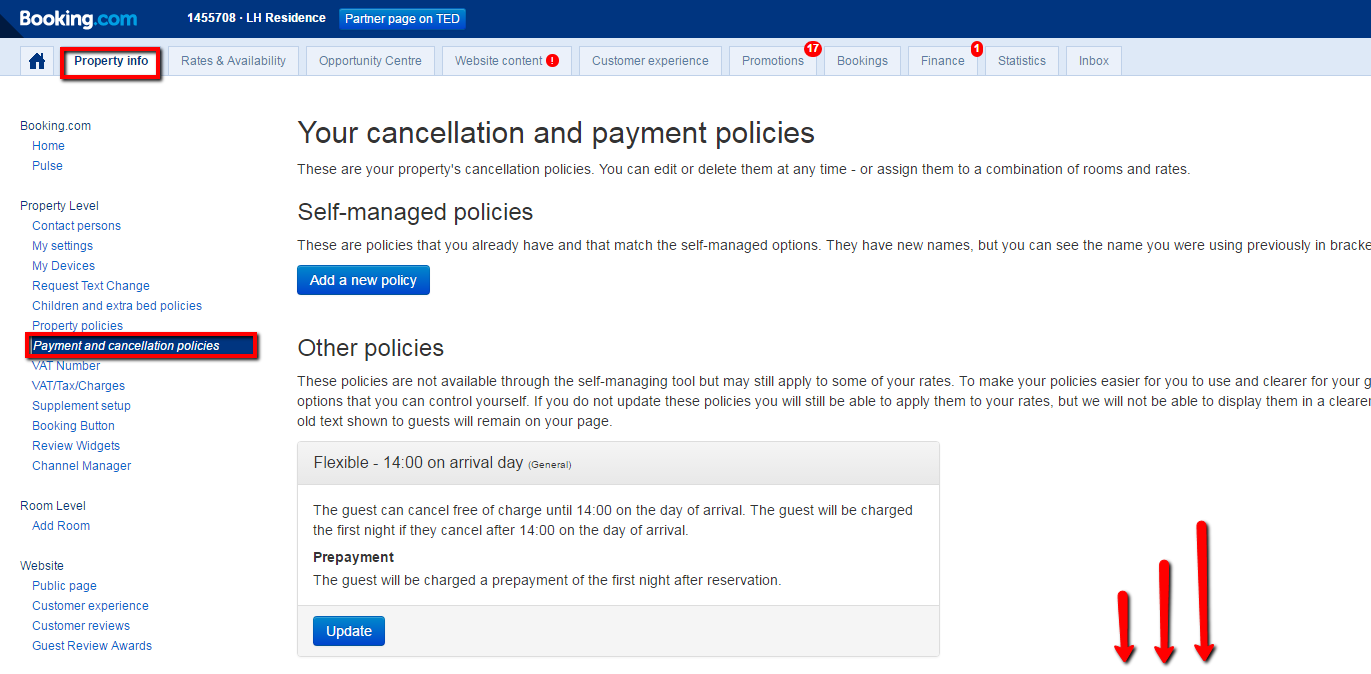
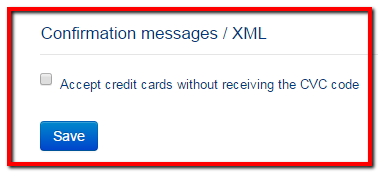
If you have any questions about adjusting Booking.com card requirements that have not been answered, please feel free to email your support team for help!