How Do I Update My Credit Card Information?
To maintain continual access to Sympl's features and functions, you must have a valid credit card on file for your subscription renewal. Sometimes, you may need to update this information to an alternate billing source. This process is simple using the steps below.
- First, click on the Profile icon available on top right and select BILLING INFO from the drop-down. menu.
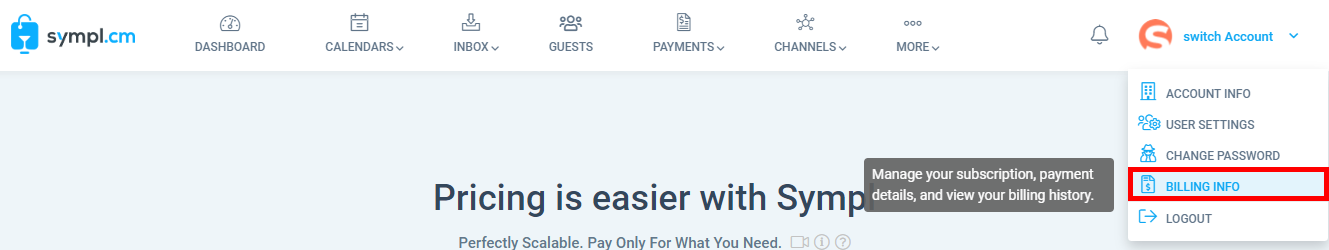
- Delete the current card information by clicking on the "Delete" icon.
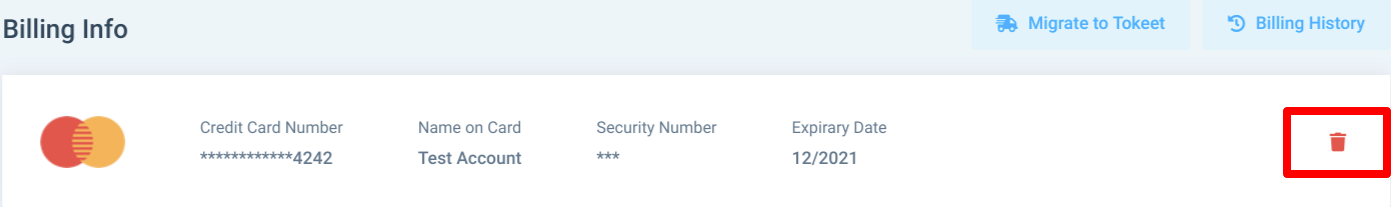
- Click "Yes, Proceed" on the popup warning.
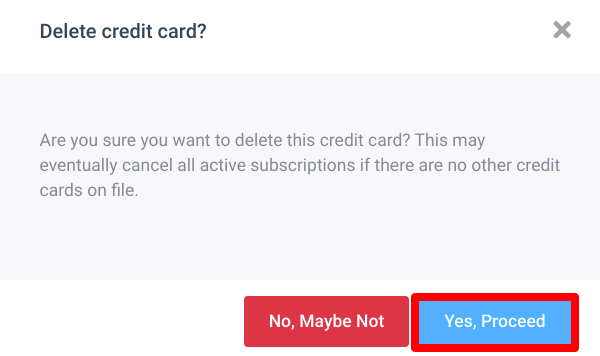 The warning that appears is advising that deleting your card info and not replacing it with a new option could result in a canceled subscription. As long as you intend to add a new option you do not need to worry about the subscription becoming canceled.
The warning that appears is advising that deleting your card info and not replacing it with a new option could result in a canceled subscription. As long as you intend to add a new option you do not need to worry about the subscription becoming canceled. - Update the card info by the desired card.
- Your new credit card information has now been saved and will be used to pay for your monthly Sympl subscription.
If you have any further questions please search our help center or email us at support@sympl.cm and we’ll be more than happy to help.