Connect to Sympl via the Booking.com Extranet
Connecting your Booking.com account to Sympl via API connection is a two-part task. Half of your efforts will be spent preparing your Booking.com account details, and the rest will be done within Sympl's API Channels dashboard. Thankfully, Sympl has a connection wizard that'll walk you through the entire process.
If you follow the instructions below and use the Booking.com Extranet API connection wizard, you'll be up and running in no time!
- First, locate the Channels drop-down at the top of your Sympl dashboard in the main menu icon bar. From there, select API Channels.
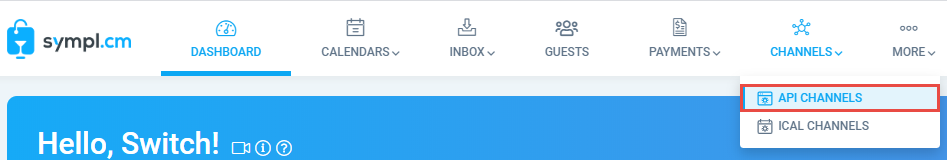
- You will be presented with a list of your existing connections on the left-hand side of the API Channels screen. Above that list, there is a "+" button - click on that to add a new API connection.

- When the Add Channel Connection overlay window appears, select "Booking.com" from the "Select Channel" drop-down list.
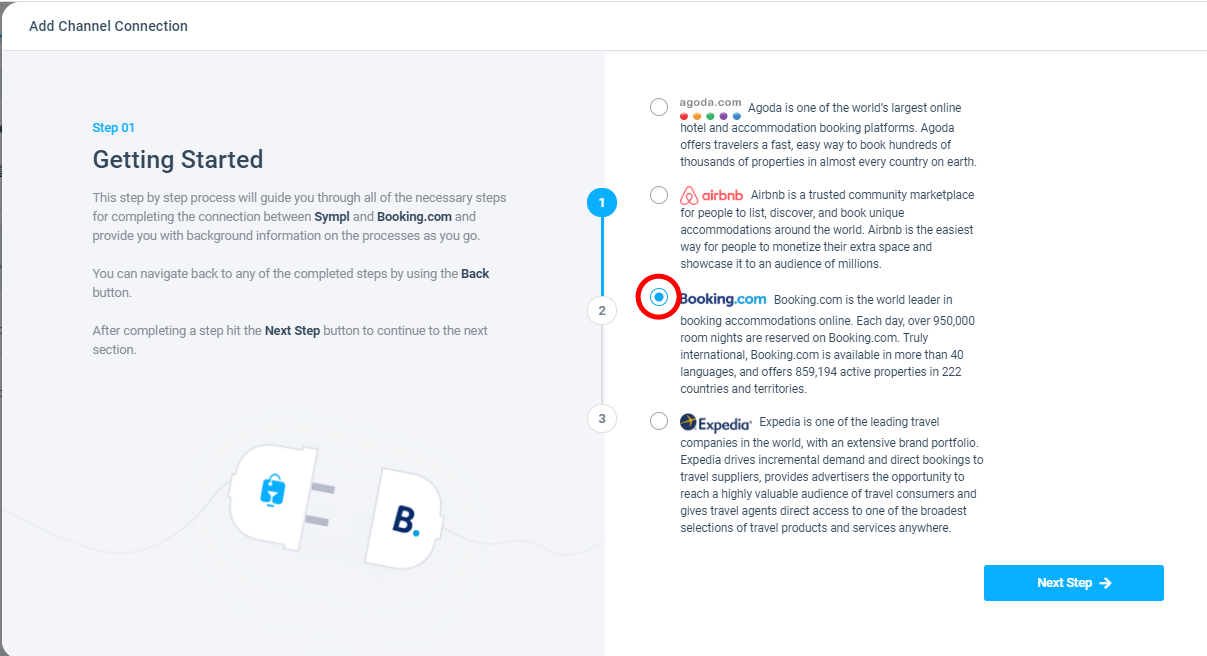
- You will now see the Booking.com API Connection Wizard window. Please read each of the steps before continuing on to the next, as there are some important Booking.com account adjustments that need to be made off-site. Once you've completed all the steps and connected your account to Sympl, click the Finished button on the last page to finalize the process.
If you followed the connection wizard's instructions closely, you'll be ready to start working with your Booking.com listings!
Before you move on..
There are a few limitations/import specifics that come with the Booking.com API.
- Until you've completed the API connection process in Sympl, your property will appear as closed (un-bookable) on Booking.com. To complete the process, you must link an existing rental to your imported listings, then import your bookings, push your rental rates, and push your availability to those listings. After that, your listing will be fully connected and functional.
- When your connection is completed, all of your rates, availability, and restriction pushes must be sent to Booking.com from Sympl. You will no longer be able to make these adjustments via the Booking.com Extranet. Your rates & availability grids will be visible in the Extranet for viewing, but any updates will need to be pushed via Sympl.