Pushing Rates to API Channels
In Sympl, changes in availability are instantly sent to your connected channels; however, rates need to be pushed manually. The platform is designed this way so that you can make rate changes without worrying that the change has been propagated to the channels before changes are final. You send rates to the API channels only when you decide to push them.
If you have mapped Rental Rate Categories to specific channel rate categories:
- Push rates by navigating to Rates > Click into the rental you would like to push rates for.
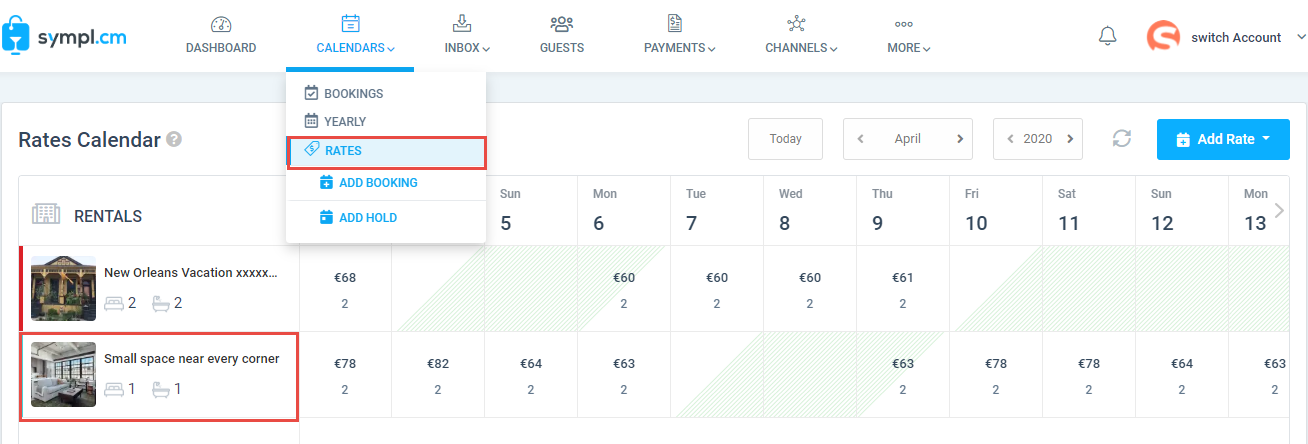
- Navigate to the "Rate Mappings" tab of the rental rate settings overlay and choose Push All Rates.
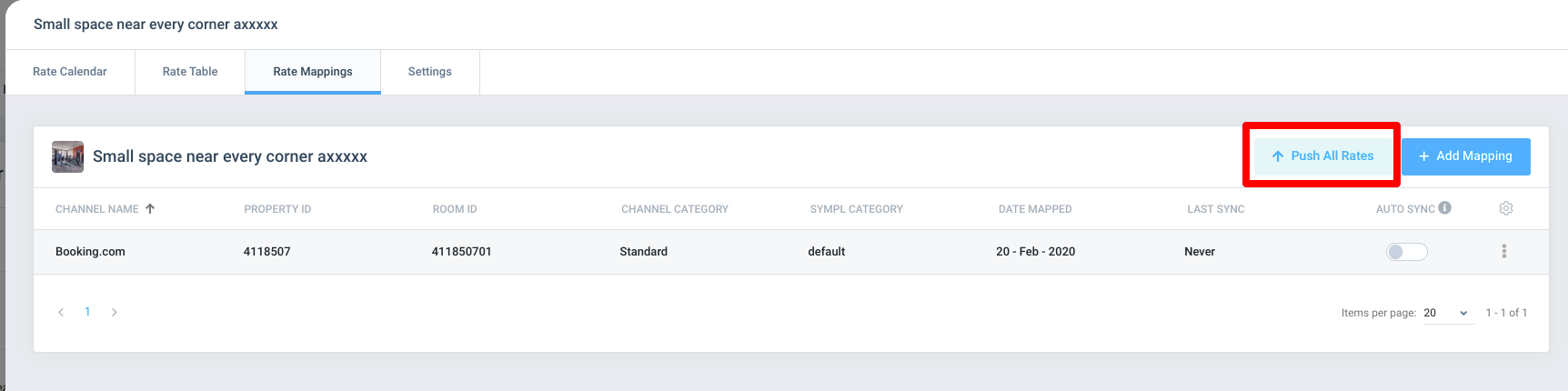
Alternatively, rates can be pushed within each Channel Connection:
- Navigate to your Channels Connections list by clicking "CHANNELS" in Sympl
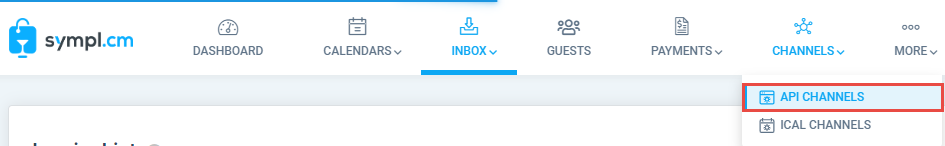
- Find the connection you want to check and click on it to see the "Connection Detail" view
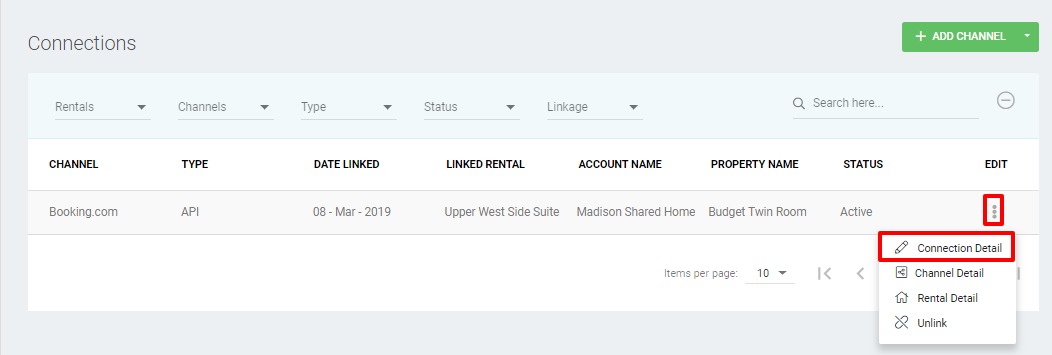
- Select Actions > Push Rates
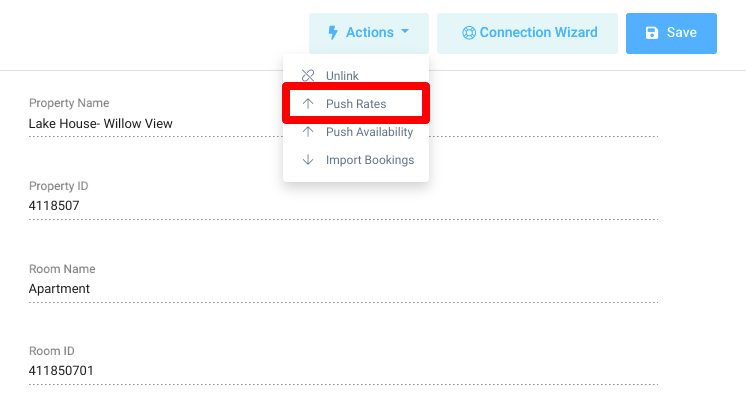
- You will be asked what Rate Category you want to push to your channel rate category
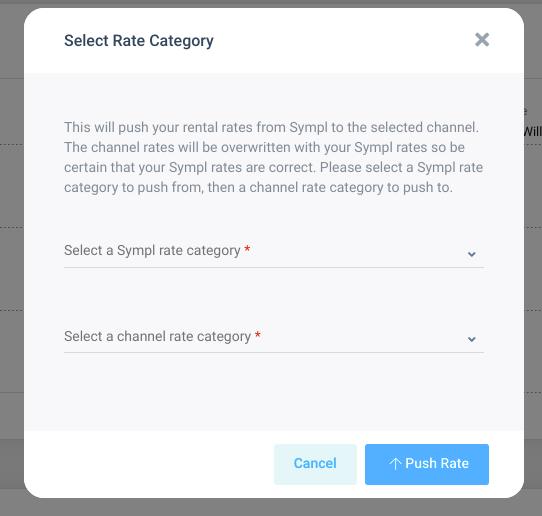
- Click "Push Rate" to publish rates. They will now be sent through the channel APIs to go live!
- On the Connection Detail page (where you just pushed rates), scroll down to the bottom and view "Activity Logs"
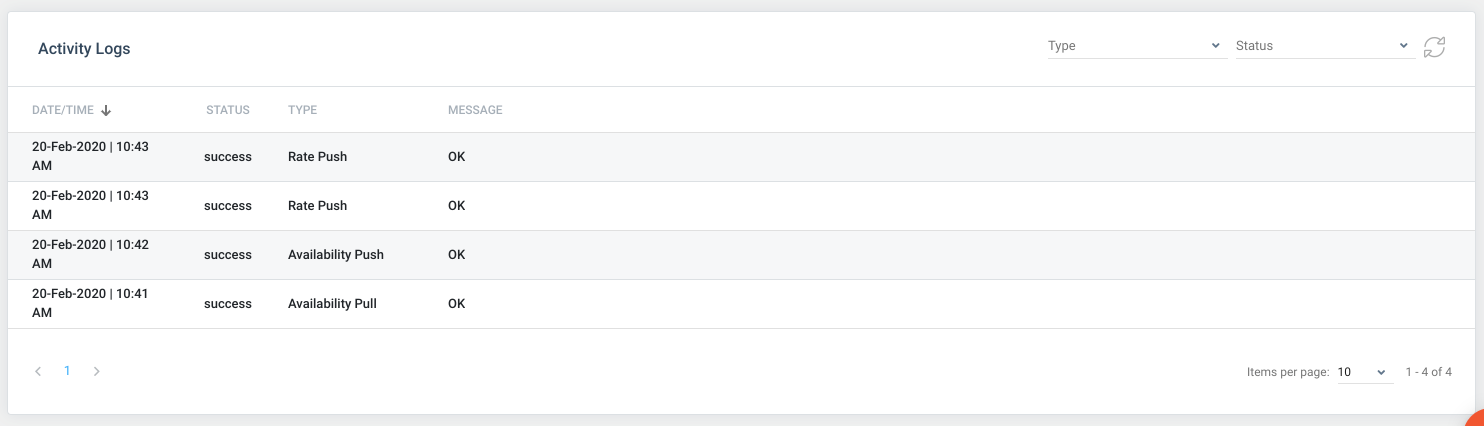
- Activity logs show the most recent availability pulls, availability pushes, and rate pushes. This will reflect the most recent rate push and show if any errors were returned by the channel website when pushing rates.
Please contact us at any time! We're thrilled to have you on board.