Restricting User Access
In Sympl, there may be confidential information that needs to be limited for a user role. The level of access can be predetermined by the user role assigned to a user login. With only two role types of Administrator and House Staff available, you can limit what the latter role can access.
For example, a House Staff cannot view your financial information or correspondence between guests as this restriction is already built-in. However, you may need to limit a house staff user to specific rentals in the case of having multiple house staff members.
Here's how:
- Click on RENTALS from the "MORE" drop-down options to go to your list of Rentals.
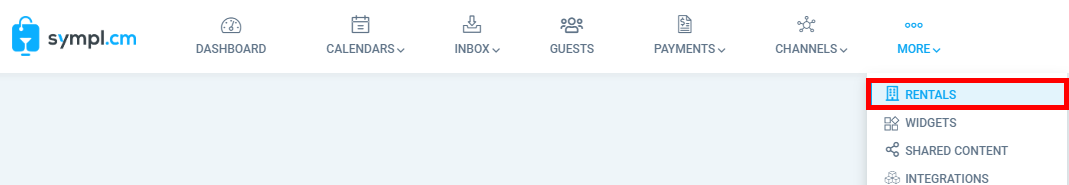
- Now click on the rental you're interested in restricting.
- At the top of the rental settings overlay, you will see a button labeled SETUP. Click on this button then select the "User Restrictions" option.
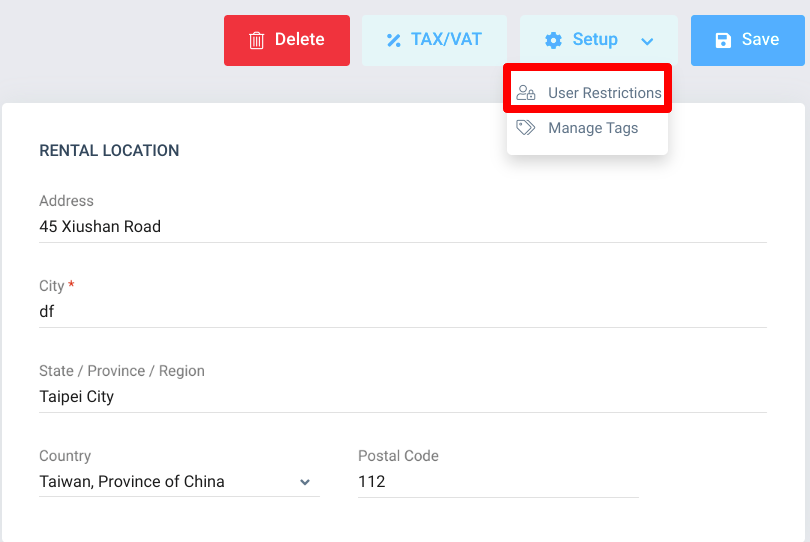
- Find and select all users who you wish to restrict from this Rental.
Now, when the user logs into Sympl they will no longer see data associated with that Rental on any of the section in Sympl.