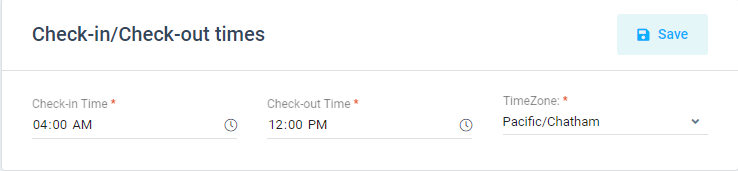Whenever a User Sign up for Sympl, an account is created for that user. User can view the details of his account by simply navigating to "Account Info" module from profiles action lists
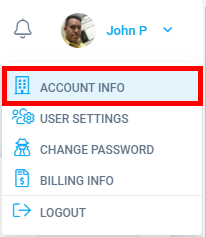
DIFFERENT SECTIONS OF ACCOUNT INFO
The account info is divided into different sections each having a different type of information related to the account.
Account Details:
Account details are comprised of many sub-sections each containing information related to the account.
Account ID/ Date of Creation: As soon the account is created, it gets associated with an Account ID. The Account Detail section will display this account id along with the created date/time on the top.
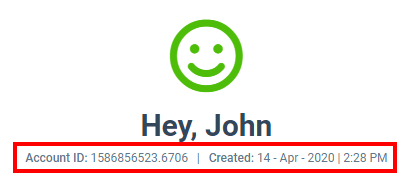
Company Information: The company information section contains everything related to Company i.e. Name, Email, Phone, and Default Currency.
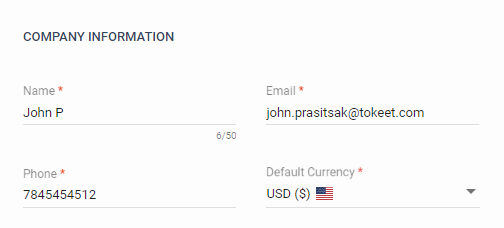
Company Location: The company location contains the address associated with the company.
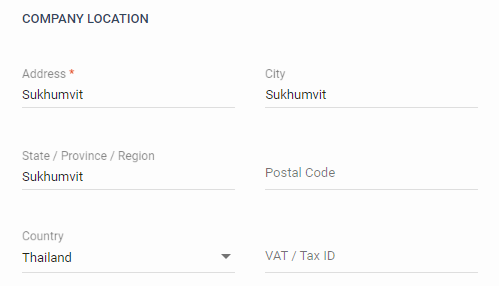
Delete My Account: Any time a user wishes to delete his account, he can hit the "Delete My Account" button after providing the Password.
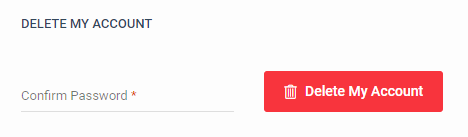
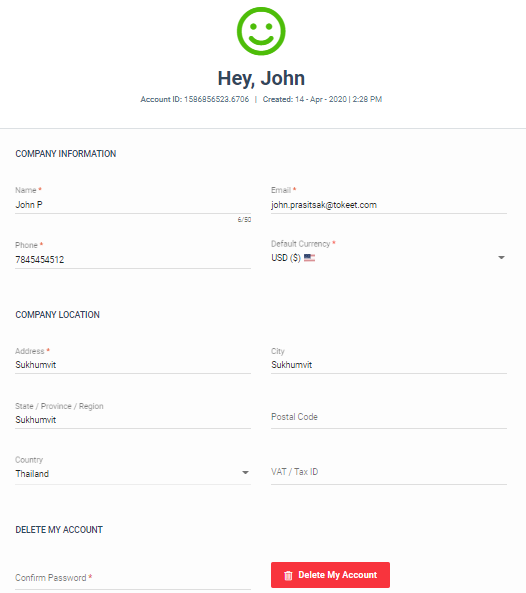
Domain:
With every account the domain is set automatically. The domains are used to send emails to users. To make sure email providers and email servers do not consider these email addresses as spam, we need to get them registered. User can update the domain anytime.
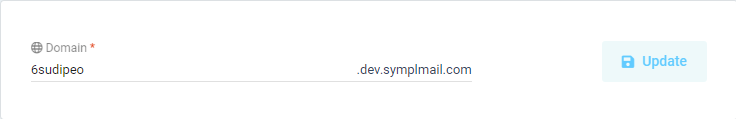
API Keys:
Sympl allows his user to create the API key and use it.
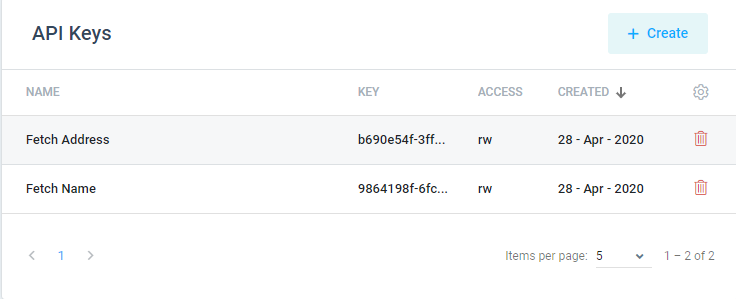
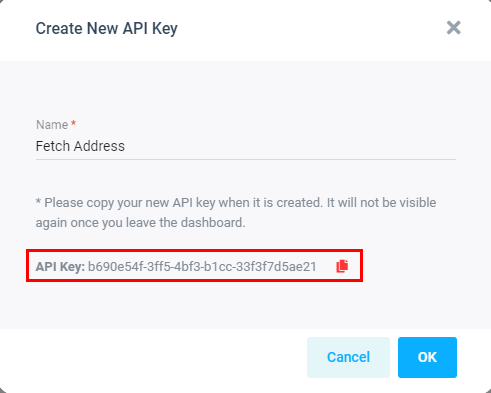
Preferences:
If the "Allow overlapping booking" checkbox is enabled then the user will be allowed to manually create overlapping bookings for his account. This will not result in opening availability for bookings to be created on channel listing sites, but simply allows the manual creation of overlapping bookings.
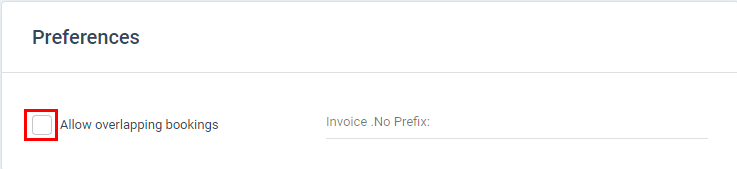
Check-in/Check-out times:
Check-in and Check-out times is the default check-in and check-out time of a rental. Whenever any booking is created this time will be displayed as default time