Dropbox is a file hosting service that allows you to store and share your documents easily in the cloud. Used with Sympl, this tool can help you streamline your documents and keep them stored in Dropbox's cloud infrastructure. Here are some of the benefits of this integration:
Store files from Sympl in Dropbox
Store attachments received via incoming email, and executed contracts.
Have your dropbox files remain secured as Sympl does not read from your Dropbox folder
Please follow the below steps for connecting your Sympl account to Dropbox.
In Sympl, navigate to "MORE" and select "INTEGRATIONS".
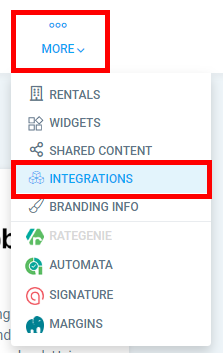
On the Integrations page, locate the Dropbox section and click "Connect"
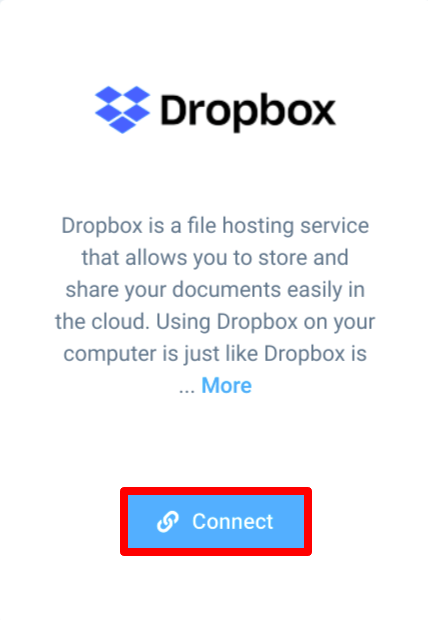
Click "Allow" to allow the connection between Sympl (By Tokeet) and your Dropbox account.
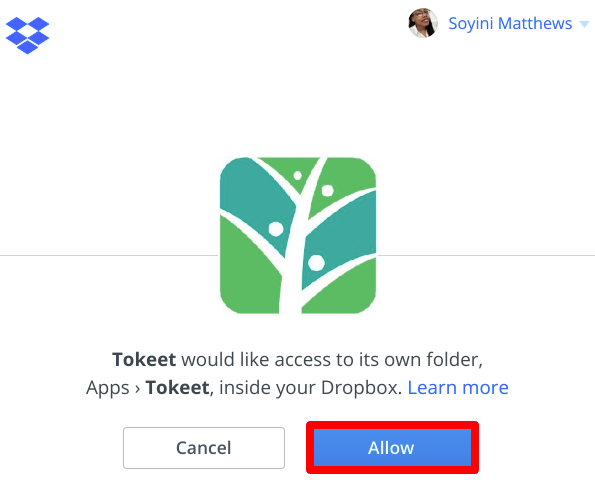
That's it! Your Dropbox connection is now active.
Email attachments and signed contracts will now automatically be stored in a Dropbox folder called Tokeet.