Forgetting your password for any online account can sometimes be devastating. Have no fear, the steps below would direct you to reset this as needed.
When resetting your password, ensure that you're logged out from all devices. Being logged in on one device and resetting a password on another, would result in an automatic lockout.
Here's how to reset:
Navigate to https://app.sympl.cm.
Click "Forgot password?" (link: https://app.sympl.cm/forgot).
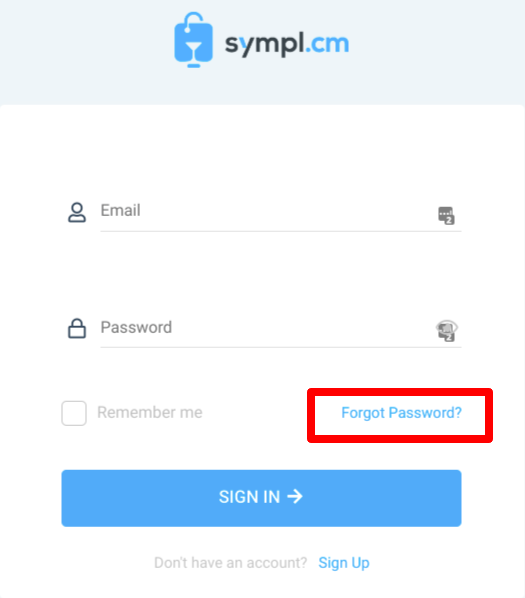
Enter your email address.
If you registered using your Airbnb credentials, then this would be your Airbnb account email login.Click password request.
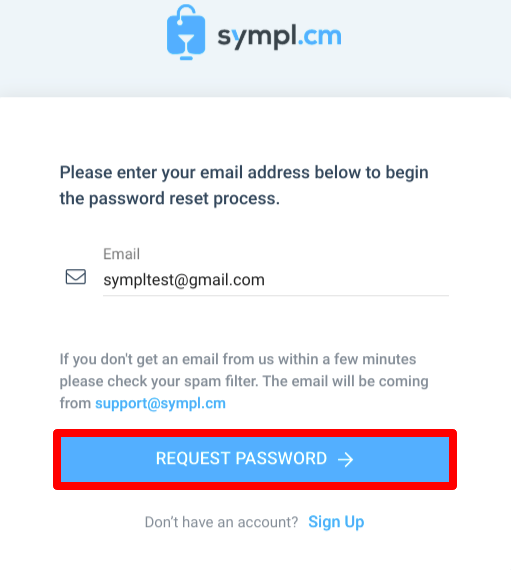
Sympl would send you an email from Sympl to reset your account password.
If you use our mobile app, please sign out/uninstall ALL devices first. Otherwise, it will keep trying to log in with the "old" password and lock you out again.Click on the link sent to your email address and enter the new password desired.
Now, verify your new password works by logging into Sympl https://app.sympl.cm
If your IP is blocked, please see the steps to retrieving the IP address here: Troubleshooting IP Blocked and Account Locked
If you have any further questions please search our help center or email us at support@sympl.cm and we’ll be more than happy to help.