MailChimp is a popular marketing automation tool that can be used both by small business owners as well as individuals. With its vast product offerings, it promises to be beneficial for your vacation rental business. You can now integrate or link your Sympl and MailChimp accounts.
Here's how:
Click on the "MORE" option on the top right-hand corner of your Sympl account page.
Select “INTEGRATIONS” from the drop-down menu that appears below the "MORE" option.
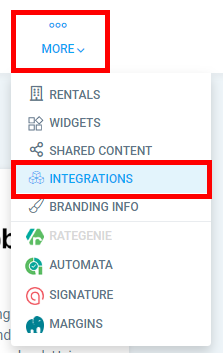
In the section of the next page marked with the MailChimp title, select “Connect”.
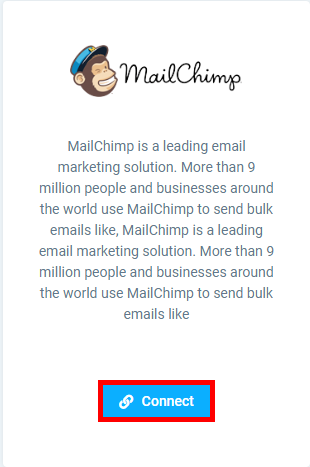
Follow the instructions in the dialog box to link your MailChimp account to Sympl.
Your accounts are now linked, and you will be able to use the MailChimp functionality from directly within Sympl.
If you have any further questions please search our help center or email us at support@sympl.cm and we’ll be more than happy to help.