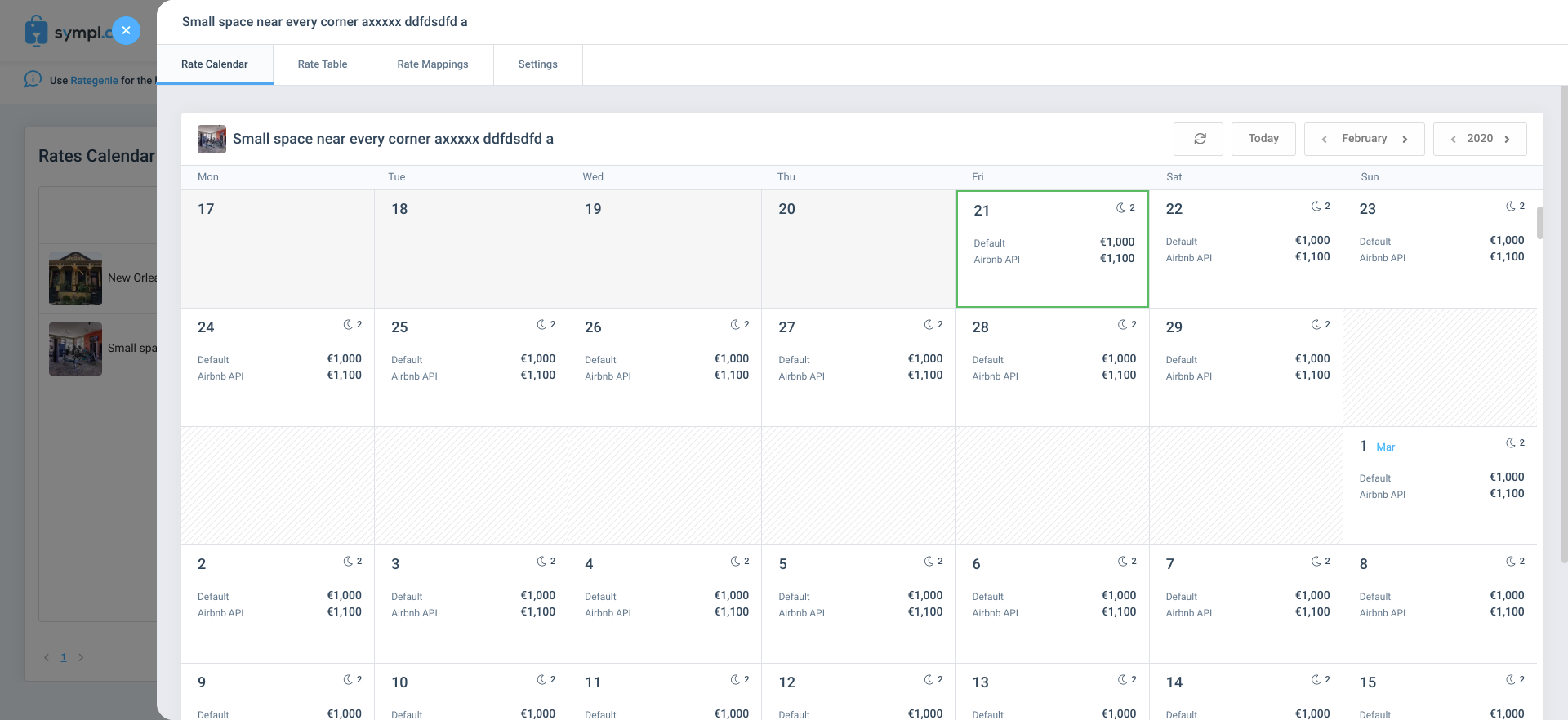Channel adjustment helps in setting different rates across your connected channels using the "default" rate category in Sympl. This increases your efficiency in setting rates per channel without having to create different rates to be charged for each channel.
To set this in Sympl:
Navigate to the rates tab and click on the option to add rates on the rates calendar. Then, select channel adjustments from the drop-down menu options.
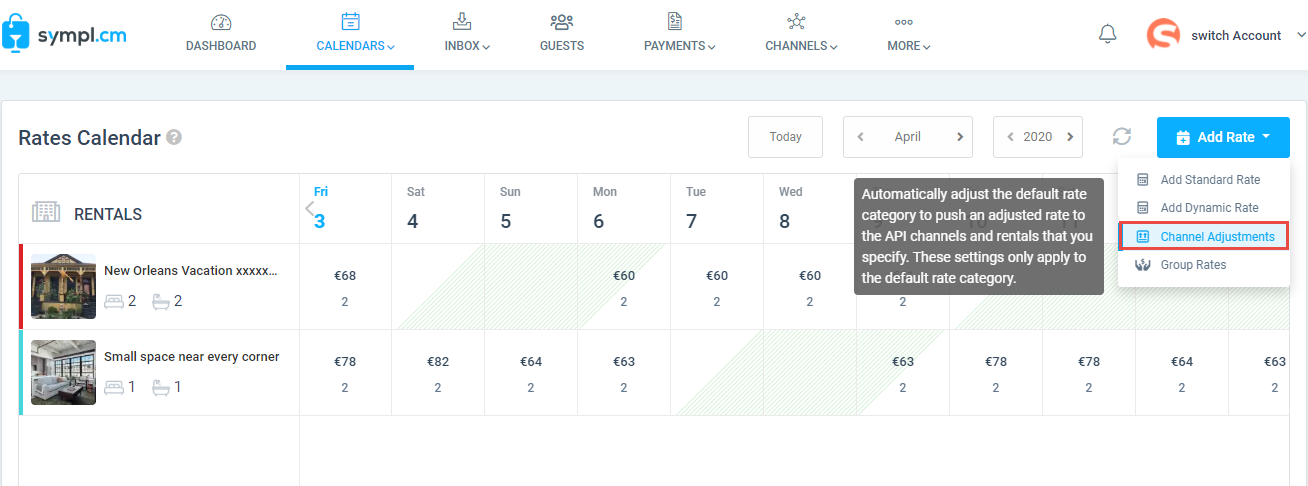
On the channel adjustment overlay, select the option to add channel adjustment
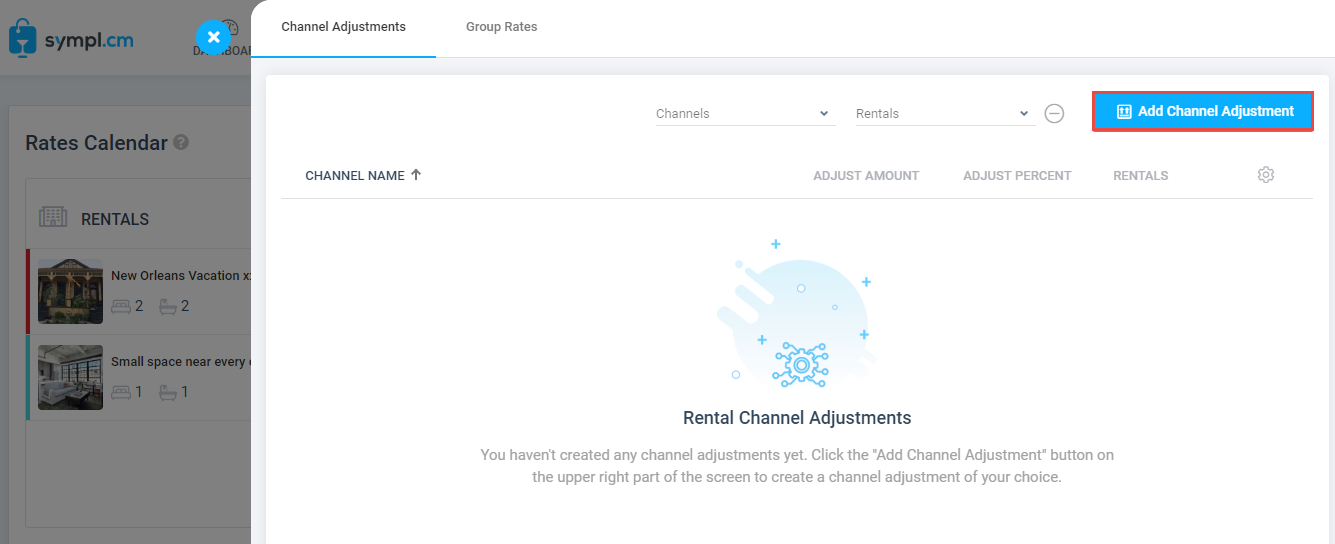
Only one channel can be select per channel adjustment but multiple rentals can be added. After updating the required fields, save.
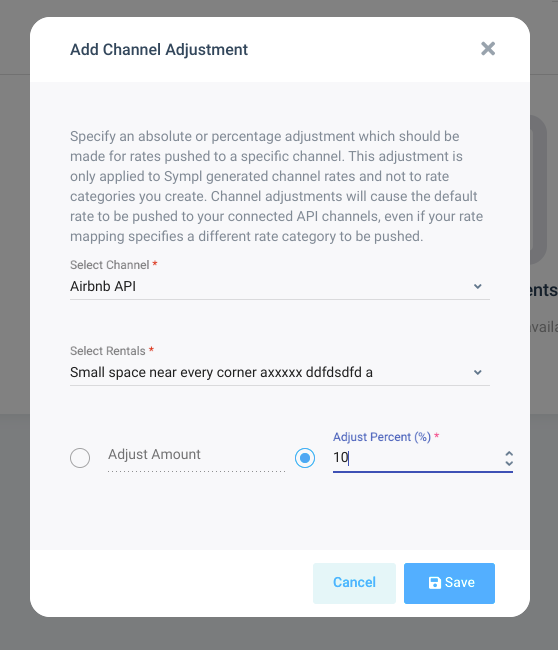
That's it!
Now you'll be able to view your adjusted rate for the 'default' rate category on each rental rate calendar.