The base rate in Sympl is essentially a back-up rate for your rentals' gap periods when there are no rates assigned. This would ensure that a rate would still be pushed to the channel when the standard rate(s) are lacking for different gaps throughout the calendar year.
Add a Base Rate
The base rate is a fallback rate, which is applied if there are no matching Standard rates for the booking dates. To add a base rate to your rental please do the following:
Click on RATES to access your Rates Calendar
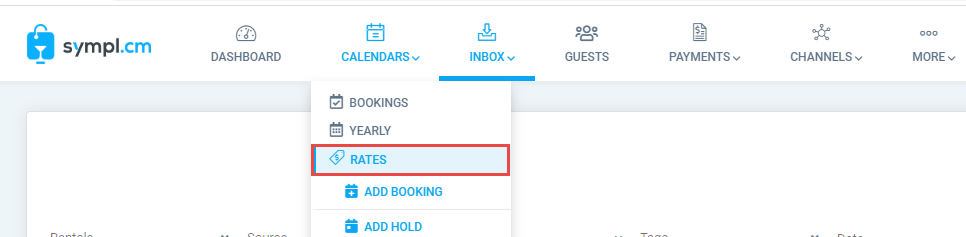
Click on the rental name which you would like to add a base rate too.
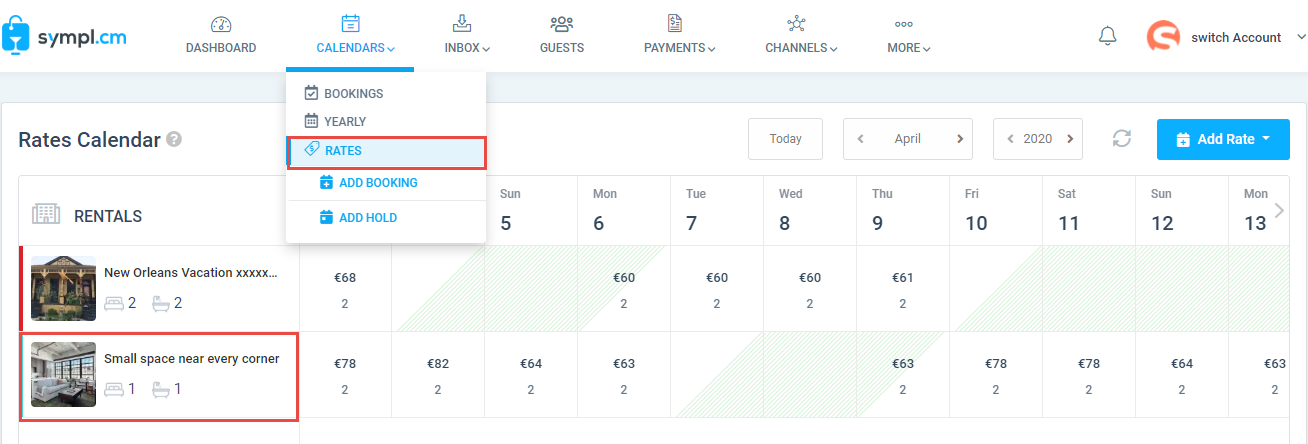
Navigate to the Settings tab of your Rental Rates overlay.
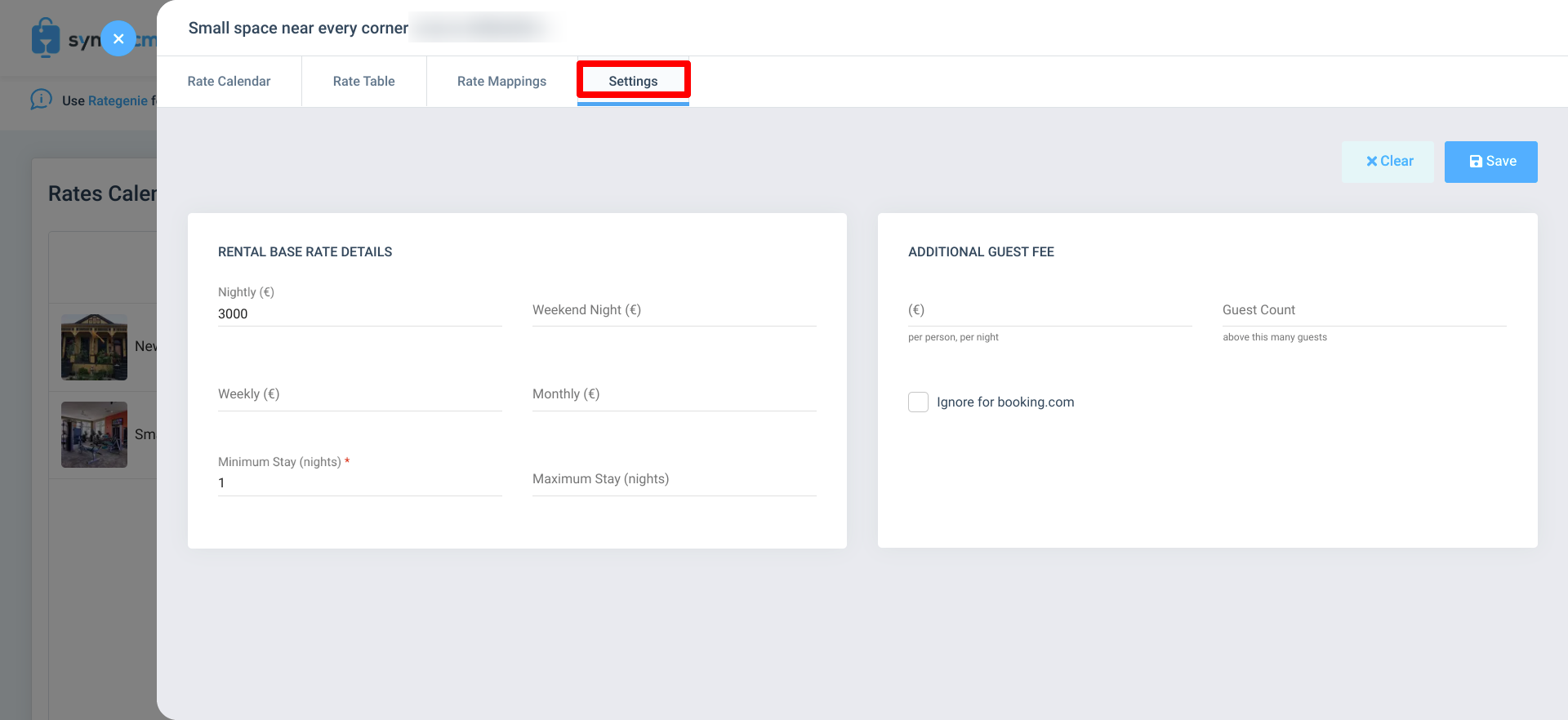
Complete required info and hit Save on the top right.
Minimum Stay: minimum amount of days guests are allowed to book
Maximum Stay: maximum amount of days that this rental can be booked
Nightly: nightly rate
Weekend Night: Saturday rate and Sunday rate (optional)
Additional Guest Fee: charge x amount for per person per night, above y guests
Guest count: number of guests allowed for this rental before additional fees apply
After you define your base rate settings you will see this rate apply to channels when you have not created a Standard Rate to apply.